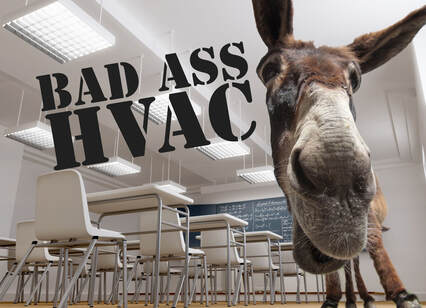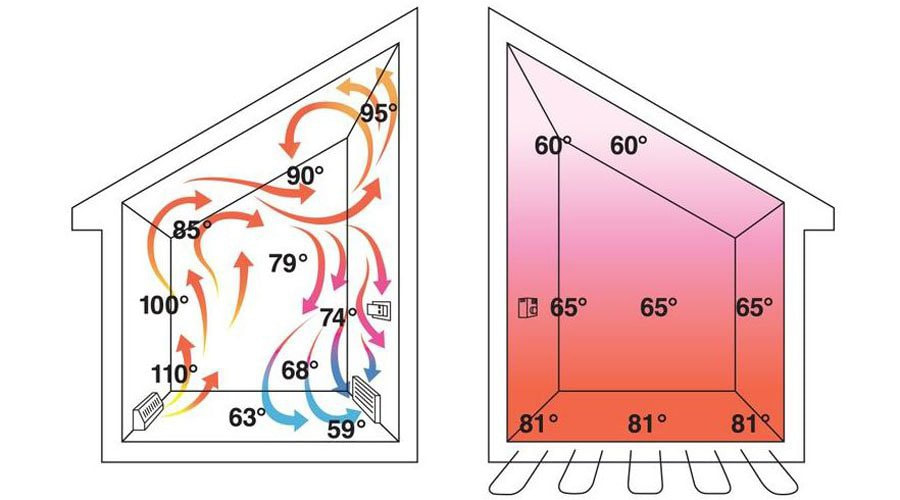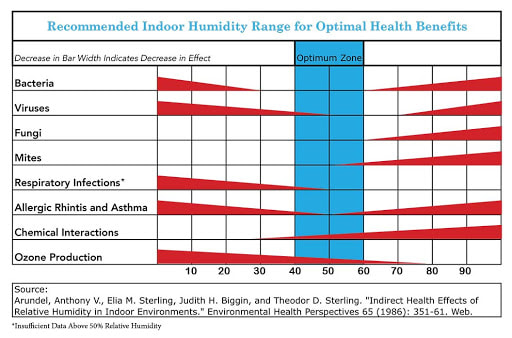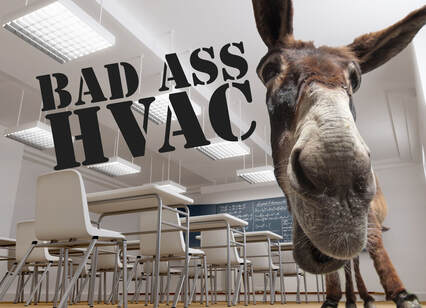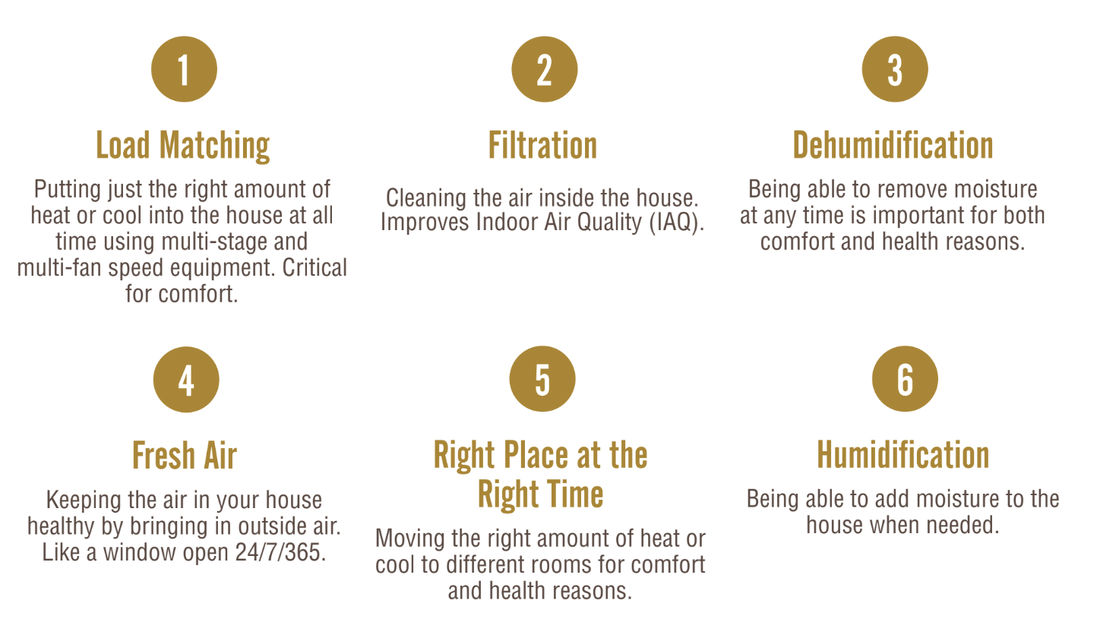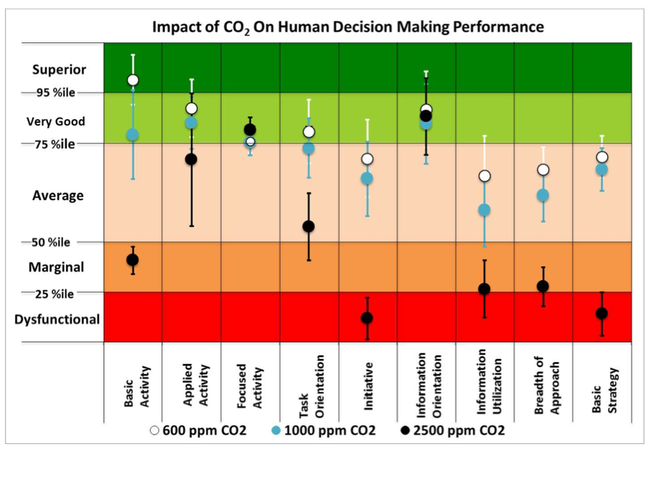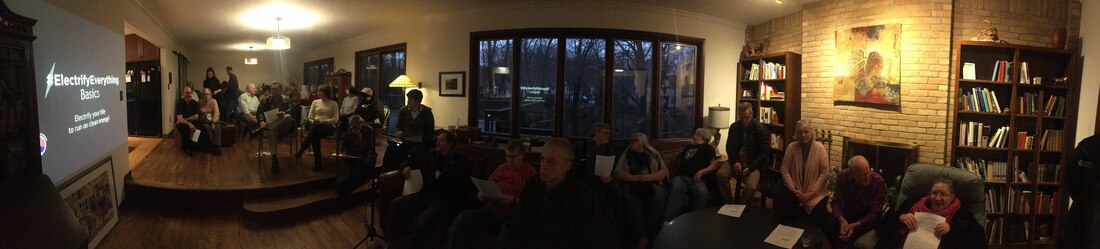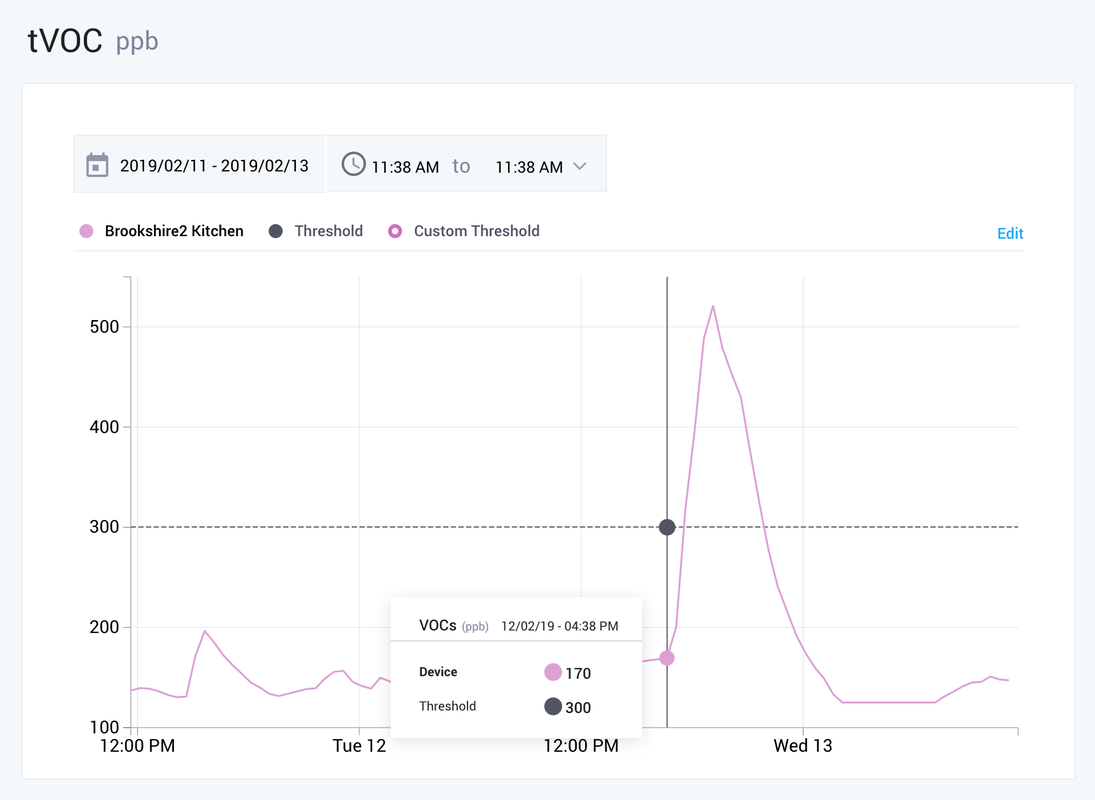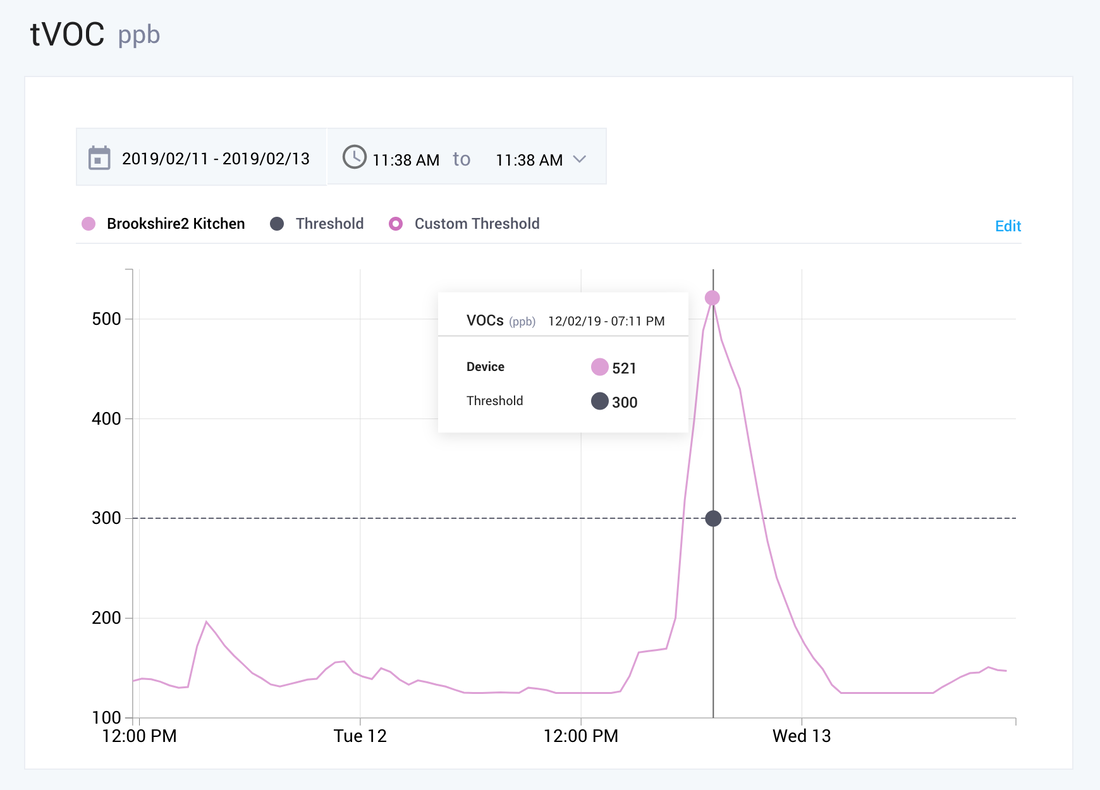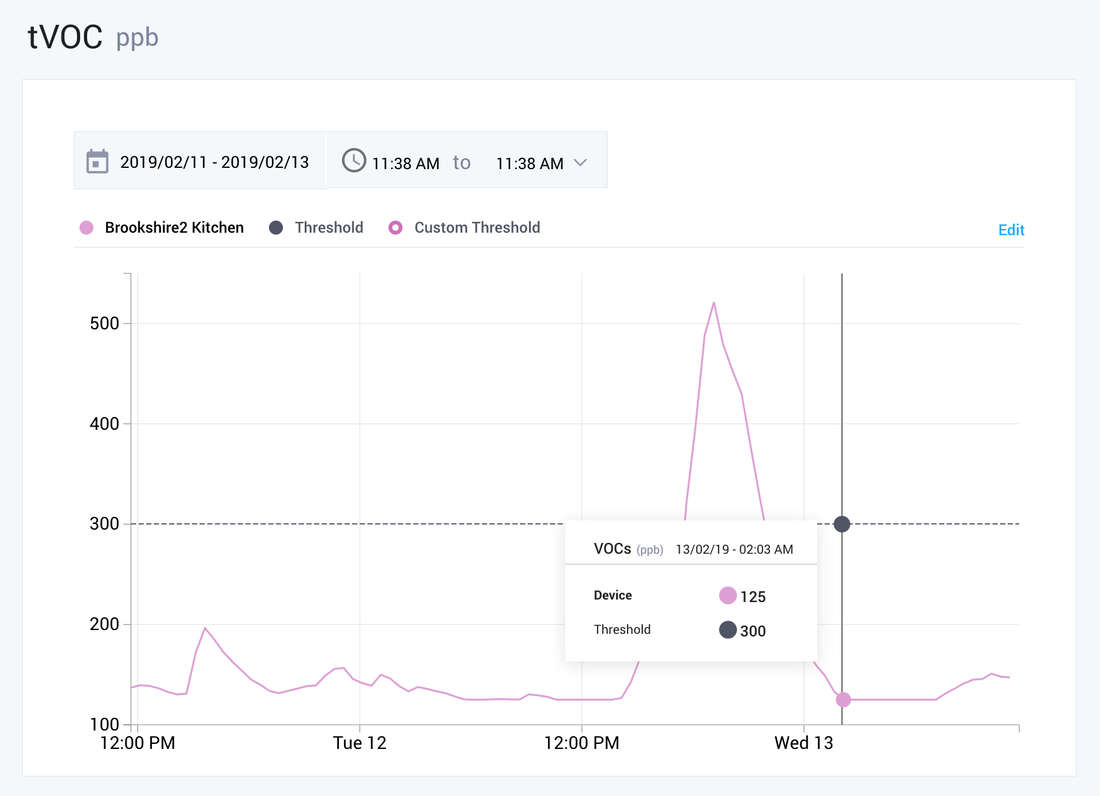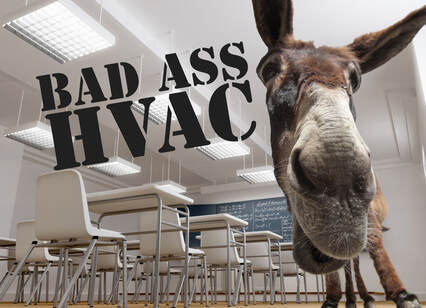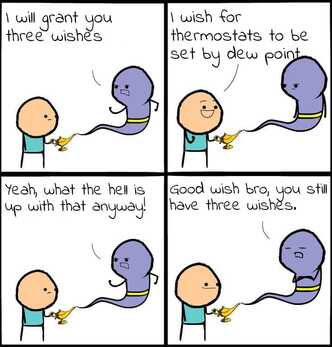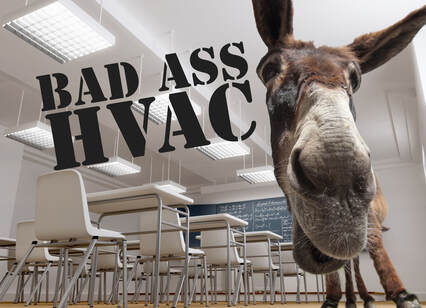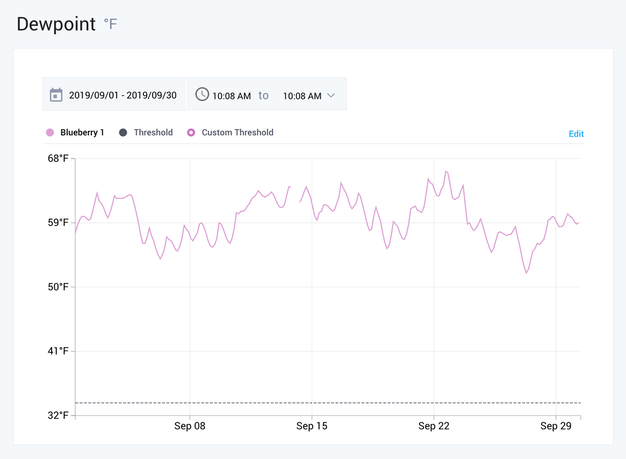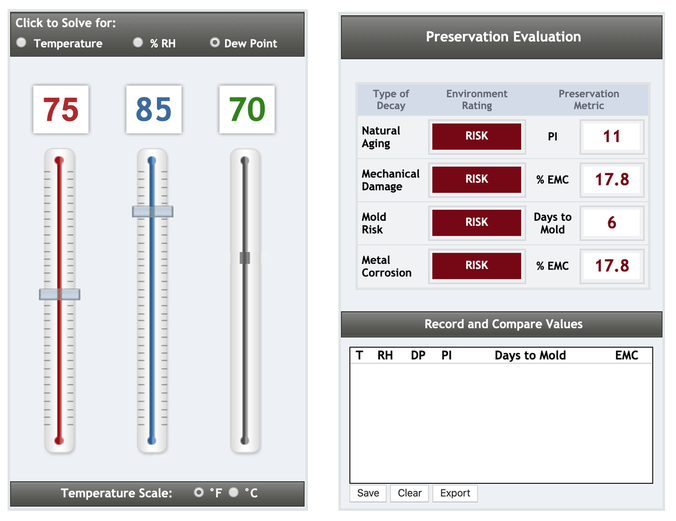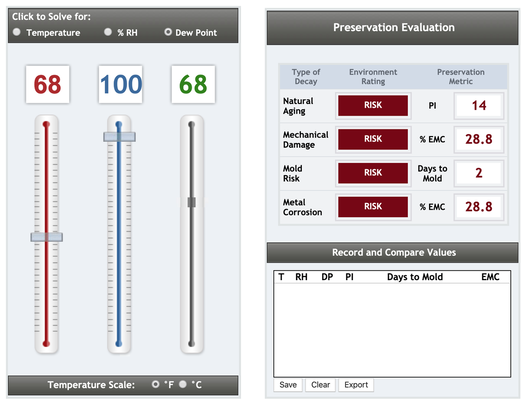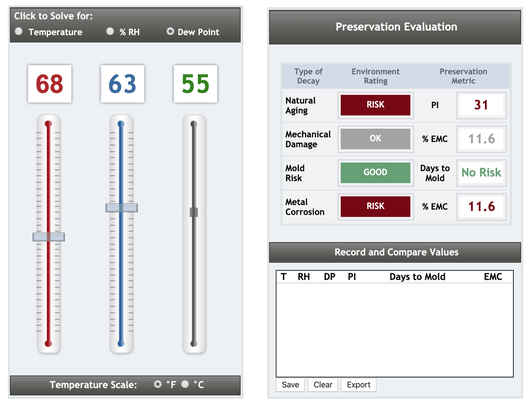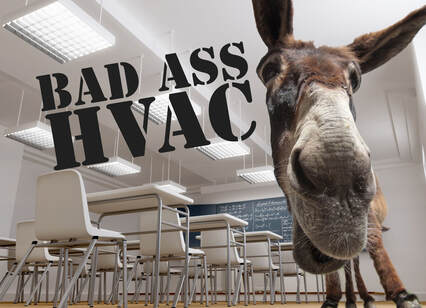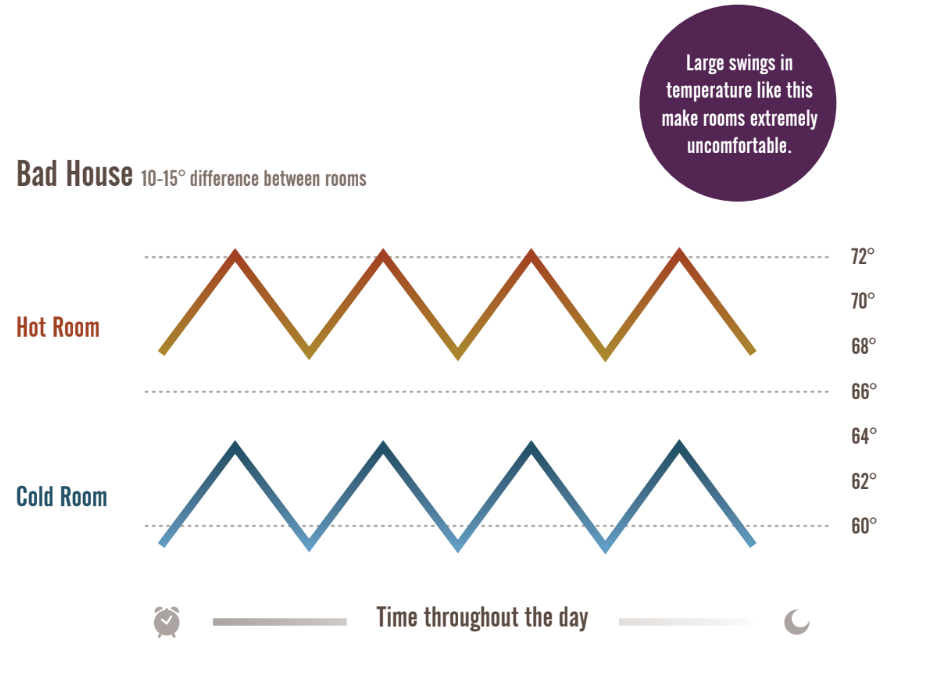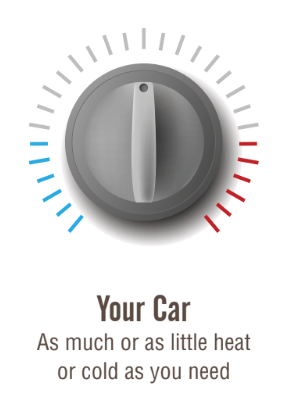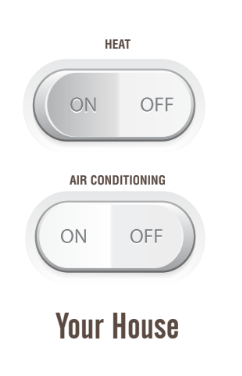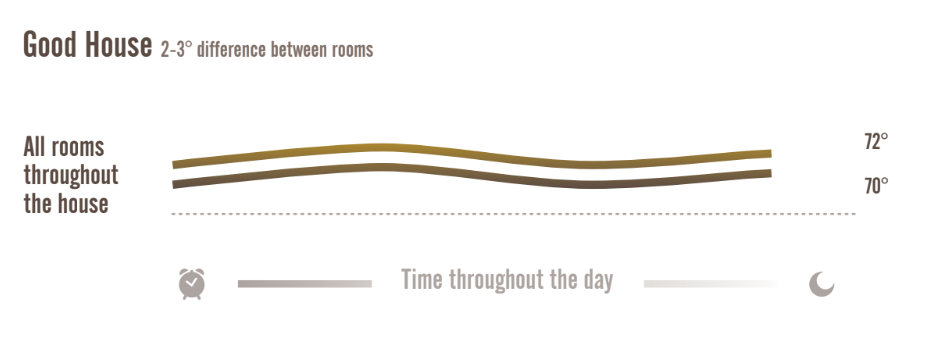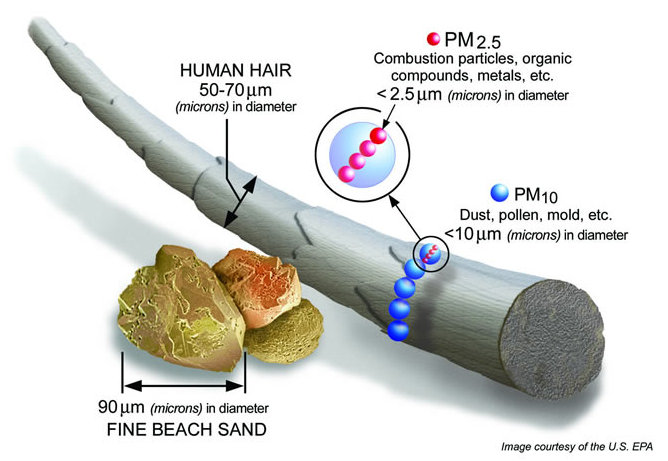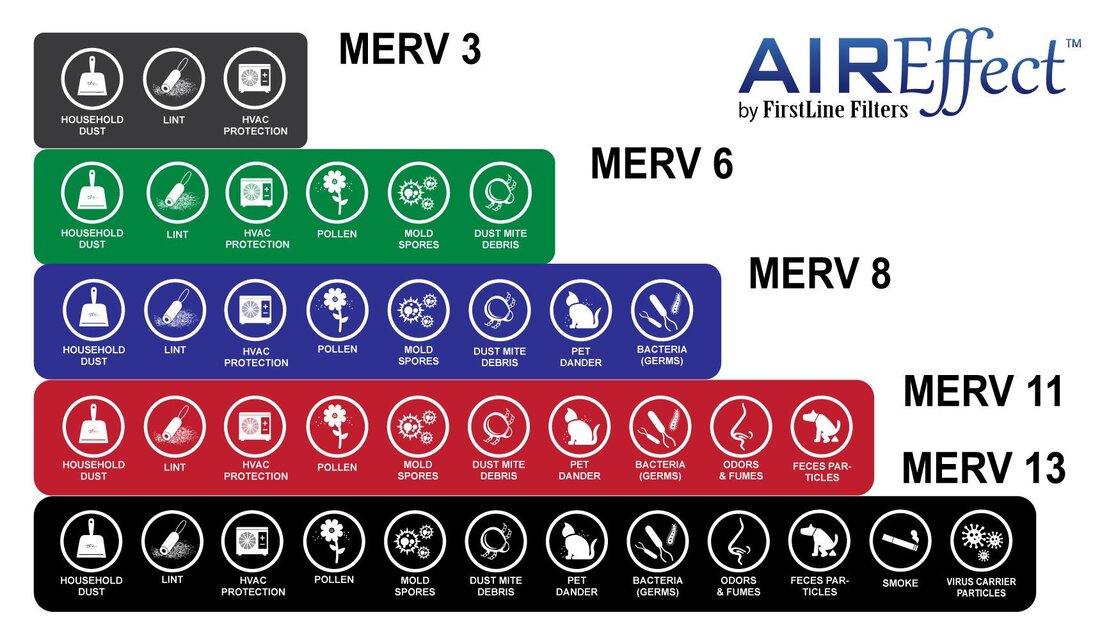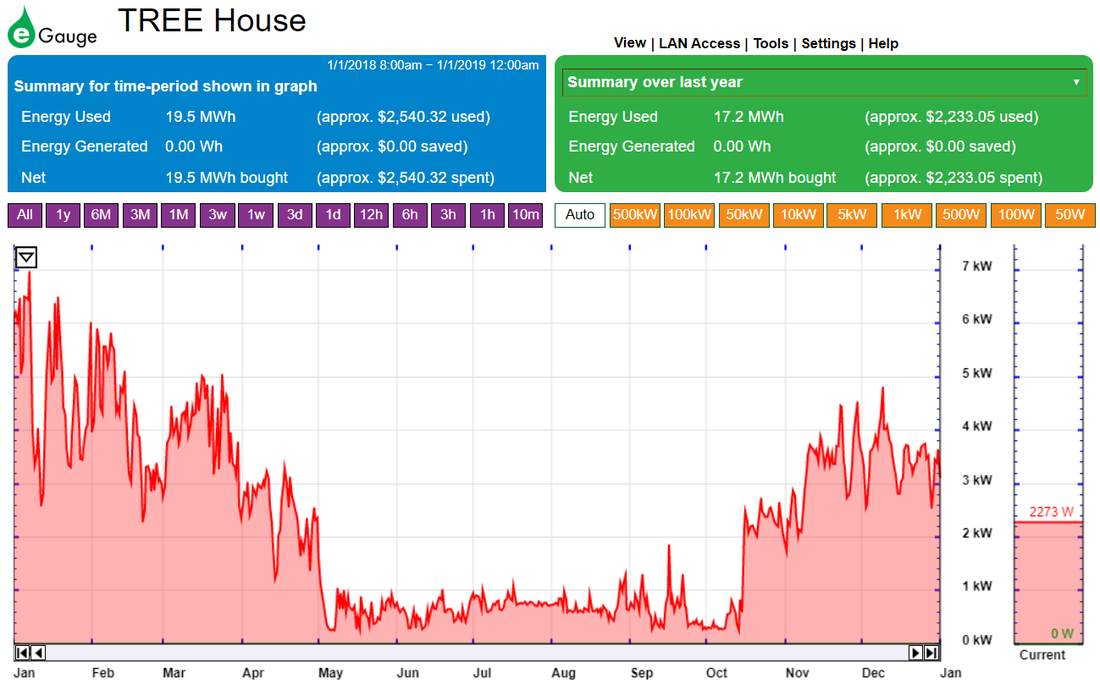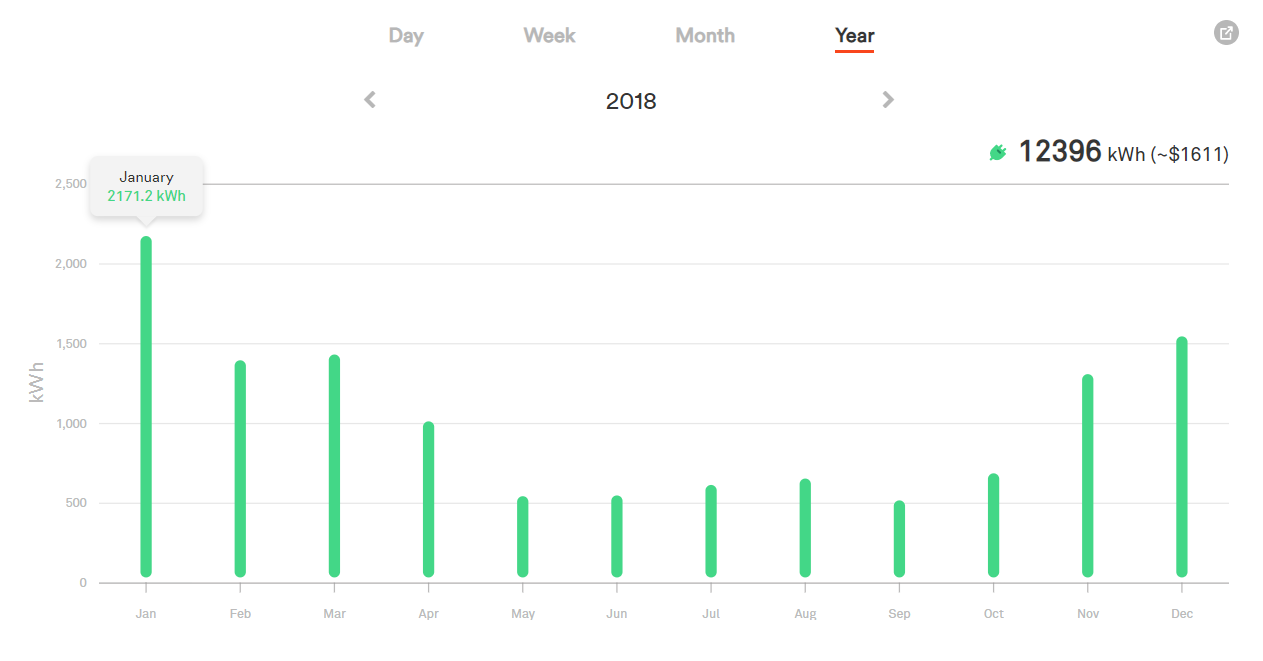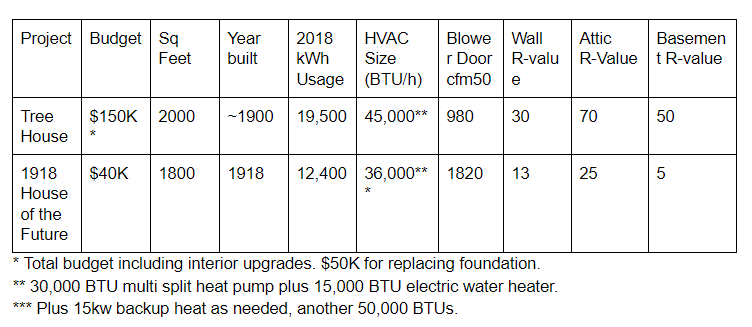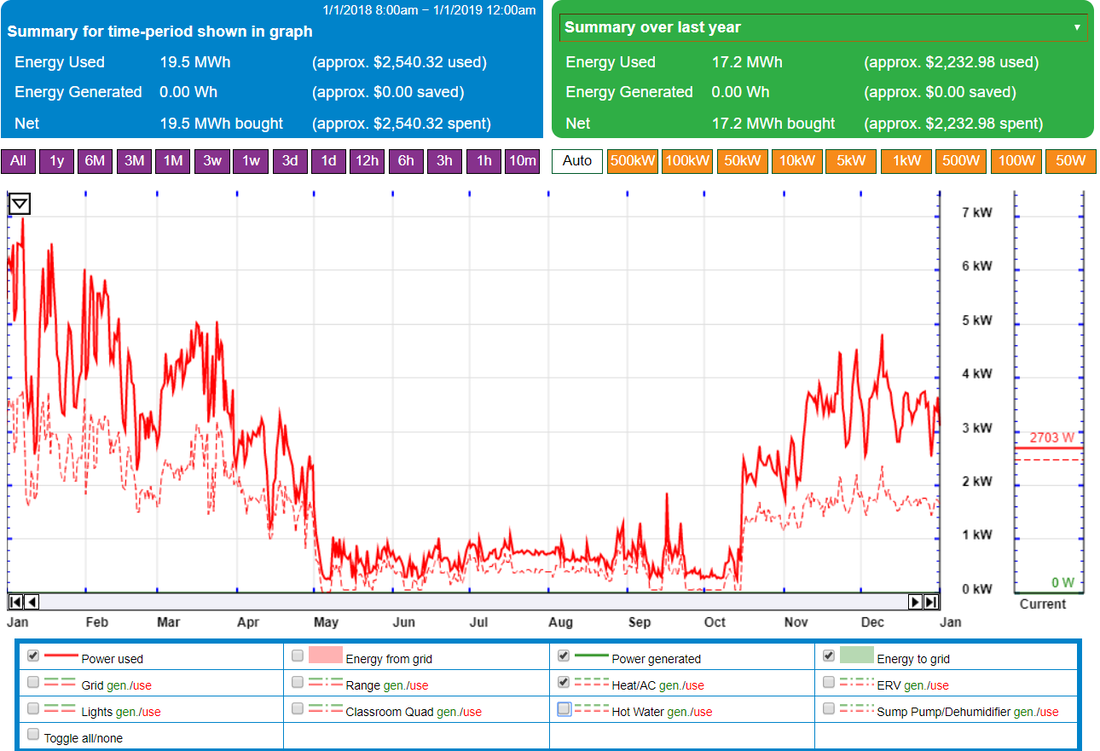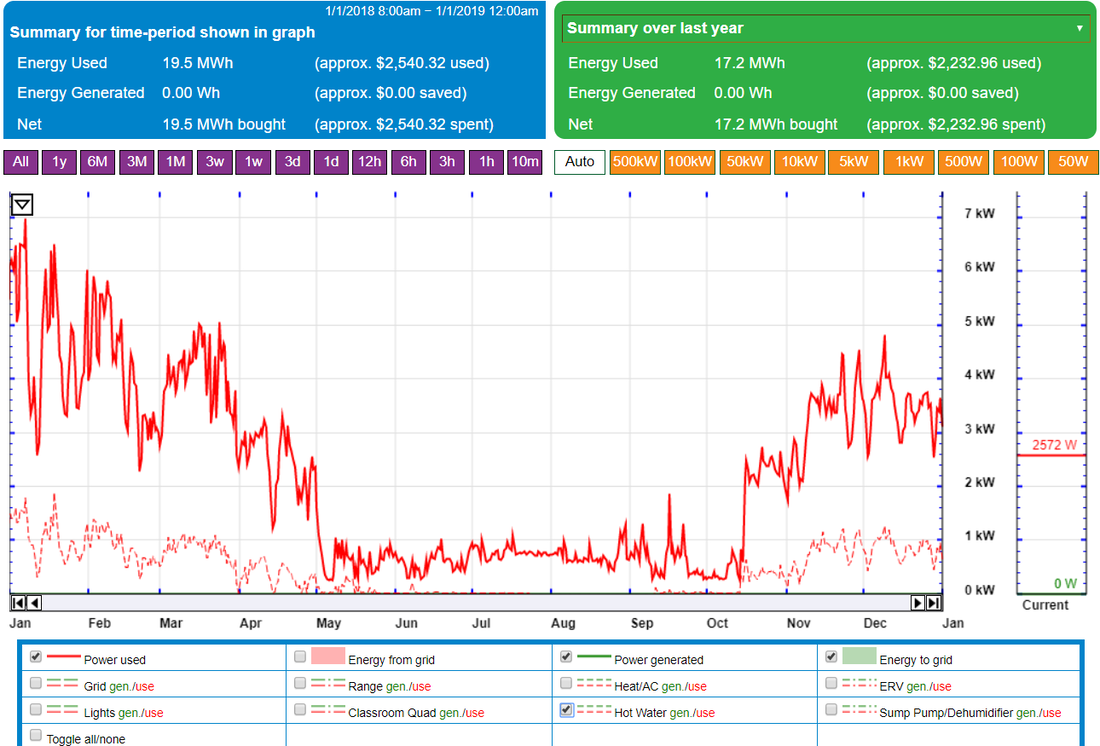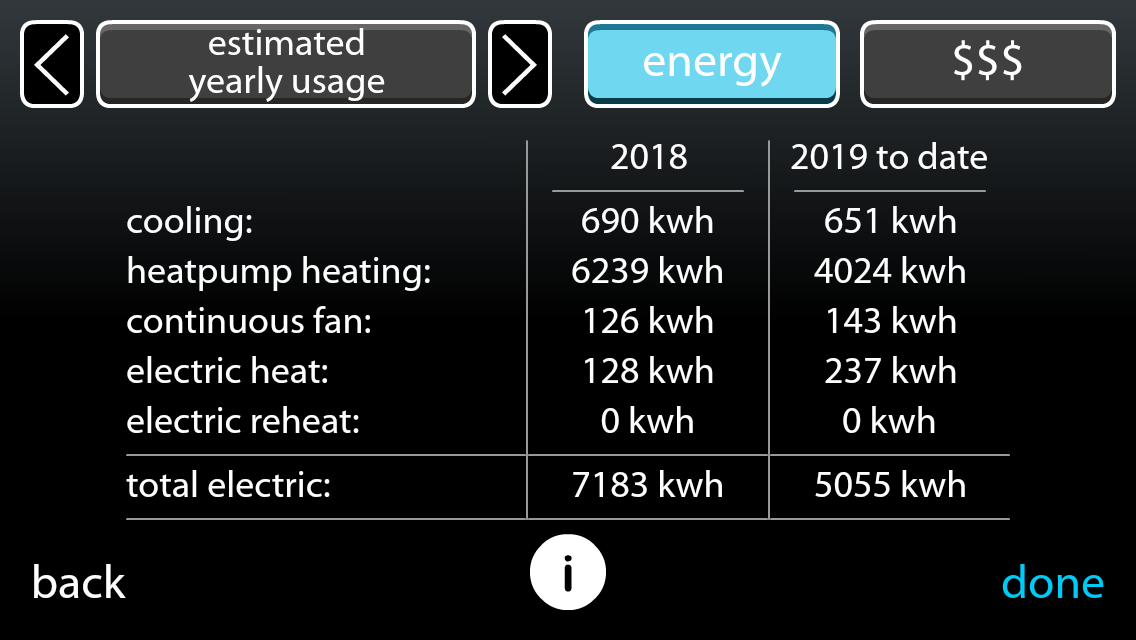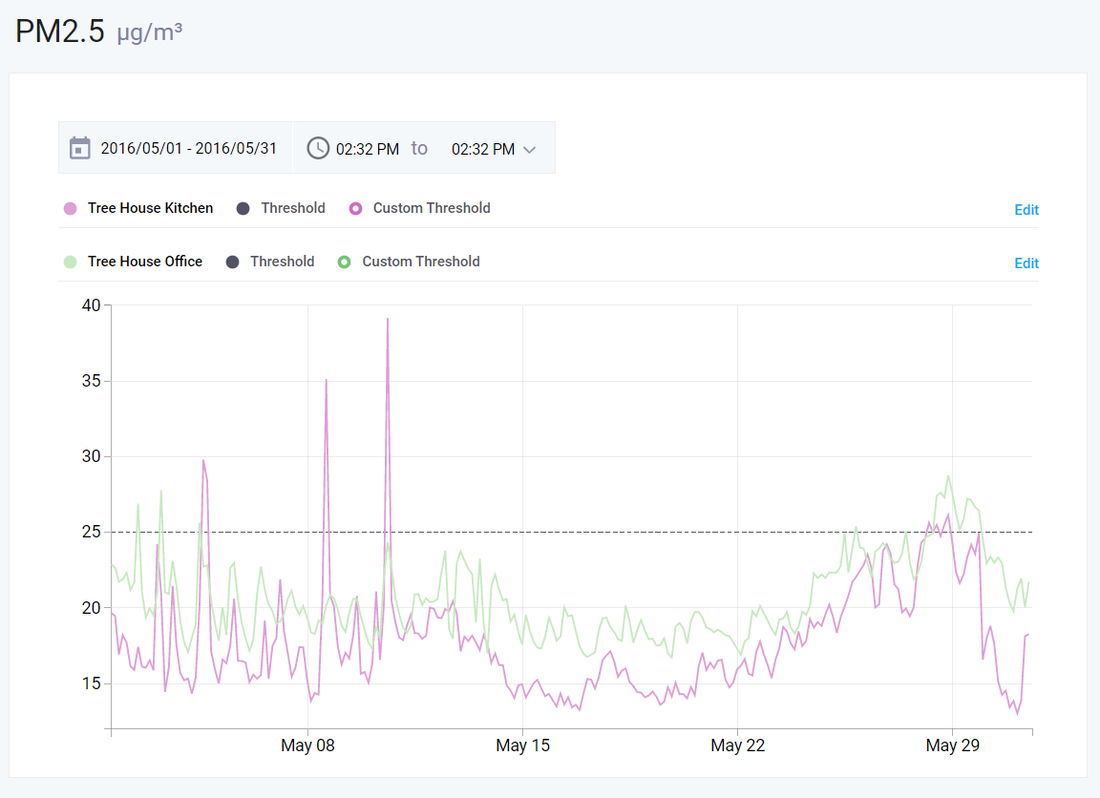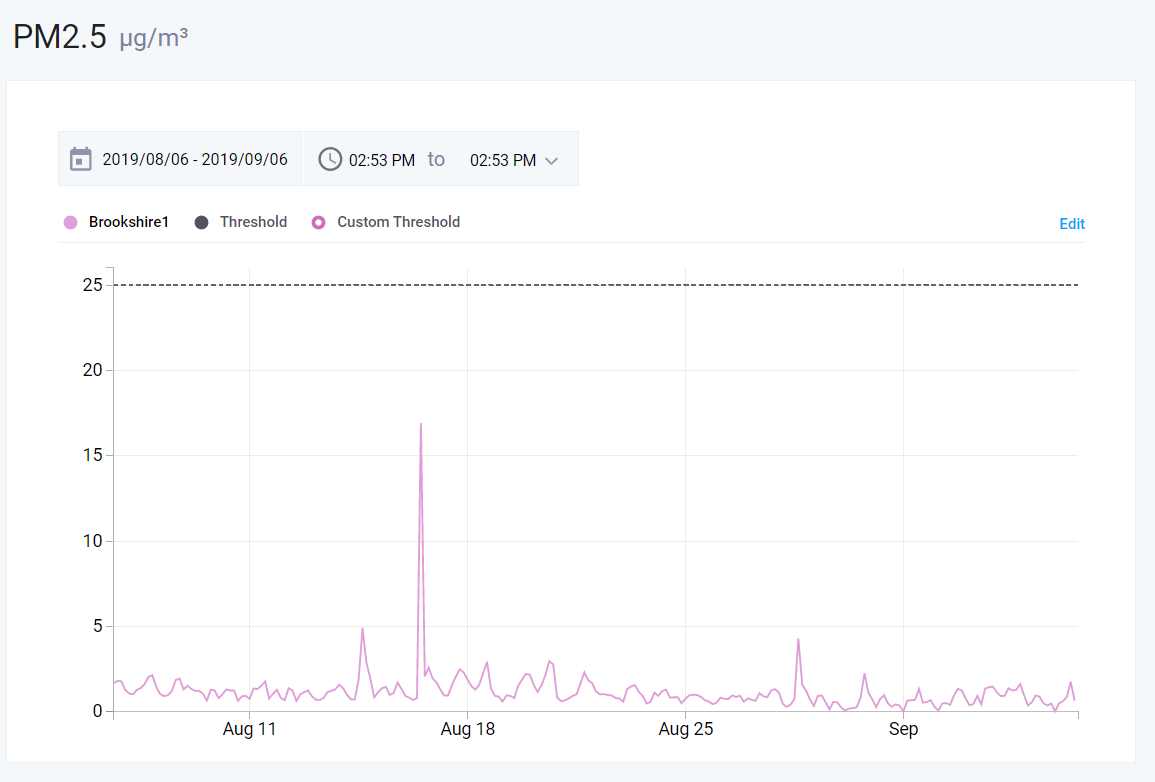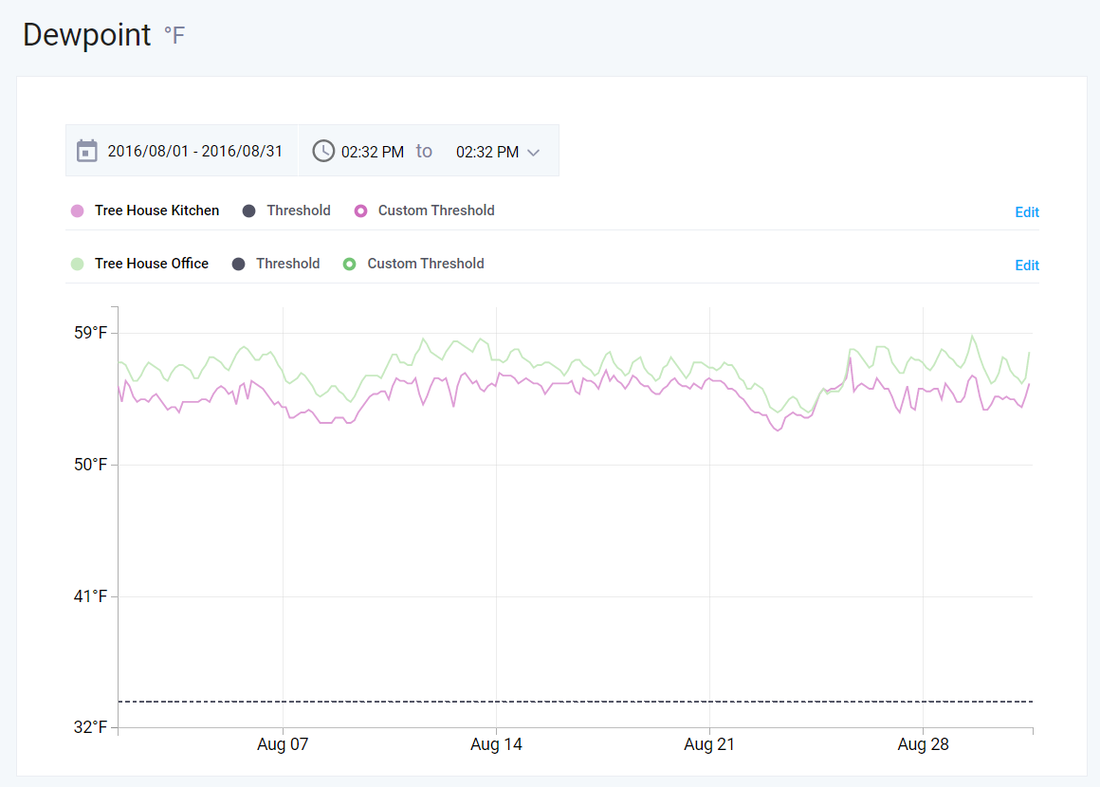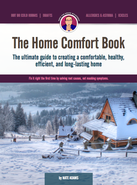|
Welcome back! Every heating and cooling (HVAC) system should be able to do 6 things: BAD ASS HVAC is designed to be able to deliver all 6 of these best practices. We covered load matching and filtration in part 1, the surprisingly complicated dehumidification piece in part 2, fresh air and coronavirus recommendations in part 3. In this installment we will cover Right Place at the Right Time (aka mixing) and Humidification. HVAC Function 5: Mixing This is a photo of a drop of food coloring dropped into a glass of water. This uneven dispersion is a good example of what happens when a fluid isn’t mixed. When a contaminant is added it does not spread evenly. What happens if you stir this glass? You get a glass of water with a very slight blue tint. This is relevant because the air in our homes works far more like the water in this glass than you might assume. Air at low pressures acts just like a liquid, so the principles are almost the same. Contaminants can disperse very unevenly. If your home has a central duct system, you can mix the air in your house by turning on the fan for your HVAC. We’ve found mixing to be helpful with comfort and air quality problems. Here are a few areas we’ve found it helpful. Mixing Helps:
Evening out surface temperatures About 60% of human comfort is related to surface temperatures, so if we can control them well we have solved over half of the comfort equation. Mixing can help quite a bit with this. Our bodies like surfaces to be in the 65-75 degree range, so the better the job we can do at creating that environment, the more comfortable we will be. Surfaces above that temp don’t accept heat we’re giving off fast enough, so we can overheat. Conversely colder surfaces suck heat out of our bodies and make us colder. The goal is to keep all surfaces in that 65-75 degree range, or within 2-3 degrees of what your thermostat says. This is a classic illustration for recommending radiant floor heating, but it also applies to using forced air HVAC system fans continuously to reduce surface temperature differences. By stirring the air in a room, you move it across warmer or colder surfaces and even out the differences. The effect is magnified with variable speed HVAC that also provides small amounts of heating or cooling while moving that air. That’s called “load matching” which we covered in Part 1. The technical term for this is “Mean Radiant Temperature”, or the average of surface temperatures around us. Mean Radiant Temperature (MRT) is a very important concept to understand if you want to be comfortable. If you have home comfort issues, a lot of them can be solved with HVAC using load matching and mixing. There’s a caveat though, if your house is especially leaky, you may need to air seal and insulate those cold surfaces before your house can be cozy. The only way to figure that out is with a bower door test which is part of the HVAC 2.0 Comfort Consult. We consistently get feedback from our clients about how much more even the temperatures feel in their homes. One told us that she thought we had installed “invisible radiators” in her home. Mixing combined with load matching are really powerful tools we use to achieve this effect. Evening Out Temperature Differences Between Rooms This is a graphic from Mitsubishi Heating and Cooling to show how their systems can be used to zone a house (we’re not huge zoning fans, but that’s another topic.) This graphic nicely shows how different rooms can have different temperatures. Sometimes that’s desired, but often a room is too hot or too cold and people are frustrated because they are uncomfortable. We have found that if the house doesn’t have serious air sealing and/or insulation deficiencies, very often you can fix these control issues by installing properly sized modulating equipment and having the fan set to continuous circulation. This strategy gently moves the heating or cooling around in the house and blunt the temperature differences. We find continuous fan can change room temps by 1-3 degrees, and as much as 2-5 degrees if you also adjust dampers seasonally. Mixing and Indoor Air Quality If you sleep in a room with a door closed, and don’t have your HVAC fan running continuously, the odds are high that the carbon dioxide levels in your bedroom break 1000 parts per million (ppm). That’s double atmospheric levels and where you literally start to get dumber according to an LBNL study. If you sleep with someone else in that room, you may be hitting 2000 ppm which is high enough to impact your sleep quality. We talked about this last time as part of fresh air. One solution to this would be to bring in more fresh air to that space (an open window or fresh air system), but turning on the HVAC fan is a much simpler, more consistent and controllable approach. Since the rest of your house is not at those elevated CO2 levels at night, by mixing you not only provide continuous filtration, you’ll average out the CO2 levels and bring them down in the bedrooms. Mixing and Filtration If your HVAC fan is on, it’s moving air throughout the entire house, but it’s also running that air through the filter(s). This means you get air cleaning at the same time. To repeat, we recommend a minimum of MERV 11, and if you have people with respiratory issues, preferably MERV 13 or higher. See part 3 for more. Mixing and Fresh Air If you have a fresh air system (aka mechanical ventilation) that is part of or attached to your central ducted HVAC system, turning the HVAC fan on will help mix that air. In an upcoming article we’ll dig into what that looks like in a BAD ASS HVAC system. Mixing Caveats: This is not for every home or HVAC system!
That’s mixing. Pretend like your house is a vinaigrette you want to keep from separating - stir it all the time! HVAC Function 6: Humidification Humidification is the last function because it’s probably the least important in some ways, but as I’m writing this during the COVID19 quarantine, humidity control looks like it may be very important in reducing how long the virus remains viable. Keeping humidity in the middle of the range helps a number of things, as you can see in this older chart. The boilerplate recommendation is 40-60% relative humidity, but the temperatures this is recommended at aren’t clear (relative humidity is relative to temperature.)
Our recommendation is to stay in the 30-50% relative humidity range. Aim for between 30-40% in winter (less if in climate zone 6 or above), and between 40-50% in summer. This typically equates to 35-55 F dew point. That summer RH number may seem hard to hit, we do it by raising the temperature set point to 75-78 degrees. That may feel warm if it’s humid, but most find it really comfortable if it's dry. We achieve low RH most of the summer by installing equipment with reheat dehumidification, or whole home dehumidification. No More Thermostat Wars - we have found 75-78 is comfortable for both men and women if you are able to keep RH in the 40-50% range. How to Humidify Dr. Dustin Poppendieck of NIST recommends using purified water for humidification purposes. This could be either distilled water or reverse osmosis and is recommended for either room or whole house humidifiers. For whole house humidifiers we’ve come to prefer “water saver” models. They use about ⅔ less water and are less prone to leaks. They do require changing the pads more often, so be sure to have some on hand. We recommend people pay close attention to keeping their homes dry in summer, and being careful not to add too much moisture in the winter. By limiting the amount of water you put into your house, you are reducing the risk of mold or mildew forming in your attic or walls. We’ve seen a lot of mold in attics likely caused by running humidifiers set too high all winter. Humid air is buoyant, so moisture rises through the house, slips through air leaks into the attic, hits cold building surfaces and condenses, creating all kinds of moisture related problems. This is part of why we recommend 30-40% relative humidity in colder weather. If you need more humidity than a water saver model can deliver, you might need to consider air sealing your home. Higher capacity humidifiers increase the risk of moisture damage to your home. We also strongly recommend that any whole home humidifier you install has an outdoor temperature sensor that reduces humidity levels as outdoor temperature drops. This helps prevent condensation in unseen places and on windows during cold snaps. Many smart thermostats can serve this function. If you are chemically or mold sensitive be super careful humidifying. Rather than whole home humidification it might be wise to stick to room humidifiers as needed. Lastly, you can’t manage something that you don’t measure, so we highly recommend buying an IAQ monitor with at least a temperature and humidity sensor. GoVee has a Bluetooth datalogging model for $20, they are so inexpensive that there is no excuse not to have one. COVID 19 Notes If you’ve been following me for long, you know that I’ve dug deep into Indoor Air Quality for years now, heck, it’s how I got this column. After masks, surface cleaning, and handwashing, I suspect we’ll find that creating a healthy indoor environment and keeping your respiratory system protected and strong is one of the most important factors to reducing the spread of COVID19 and reducing the severity of it at home. Retrotec Inc, air quality researcher Dr. Shelly Miller and I gave a webinar digging deep into how air quality and viruses interact. Here are the key takeaways:
The first three are low risk interventions that have a fair amount of science behind them, so our recommendation is to stick with humidity control, fresh air, and filtration. Note that they are all part of BAD ASS HVAC. Next Up: What the heck does BAD ASS HVAC look like? When we set out to create BAD ASS HVAC, we had 3 goals:
Basically, BAD ASS HVAC is meant to be nearly perfect HVAC. It’s best practices encapsulated in one simple system. Now that we’ve made it through the theoretical side of the 6 Functions of HVAC, we can finally dig into what it is. Next time we’ll start unpacking that. See you next time! HVAC and the Corona Virus I’m writing this part of BAD ASS HVAC as the COVID 19 corona virus is shutting things down. Flights to Europe were just suspended. Classes at Ohio universities were moved to being 100% remote a few days ago. The stock market is plummeting. Ohio schools were just shut down for 3 weeks. Preventing the collapse of the medical system is a clear and present danger, as we’re seeing in Italy right now. While covering our mouths during coughing, handwashing, avoiding touching our faces, cleaning surfaces, and avoiding large gatherings seem to be the biggest factors in slowing the spread of the virus, it strikes me that HVAC could use some more attention. This chart from ASHRAE (The American Society of Heating, Refrigerating and Air-Conditioning Engineers) shows how important humidity is for a number of health factors. Note how keeping relative humidity between 30-60% reduces the propagation of both viruses and bacteria. A historical note, we’ve seen something like this before. The Spanish Flu of 1918-1919 drastically changed how boilers were sized. Instead of being sized to heat a home under normal conditions, they were sized to heat a home in winter with the windows open. The idea was that fresh air and sunlight would reduce the spread of the virus. As important as humidity control seems to be, that much dry cold air is probably not advisable, but some fresh air seems like a safe bet. This article will focus on fresh air and its relationship to indoor air quality. Hopefully you’ve heard this from me before; we breathe 3000 gallons of air per day. Since we spend 90% or more of our time indoors, most of that air goes through an HVAC system. Without overselling the benefits, there are a few ways HVAC can help reduce viral spread:
These are all things that BAD ASS HVAC does. Humans Suck at Long Term Thinking - Plant a Seed Now While we all have corona virus on our minds right now, that’s really only one piece of creating healthy environments. A good HVAC system also helps with reducing particulate pollution, chemical pollutants, mold, dust mites, asthma, and much more. The curse is, adding all the capabilities that BAD ASS HVAC offers is really only easily possible (and cost effective) at equipment replacement time. We humans excel at dealing with clear and present danger, as we’re seeing with the response to COVID 19, but that’s going to be temporary. In a few months or years, our memories will be fading about it. As humans we suck at dealing with things that have a long time horizon like investing for retirement, the health effects of excess weight, or in this case spending a little extra on a new HVAC system to equip it to have BAD ASS capabilities. So before we dig in, you might mentally plant a seed to ask for a BAD ASS system when you buy new HVAC, so the next time we have a wildfire or pandemic you’ll already have the system in place. All you will need to do is turn up the fan speed to increase filtration and fresh air, then adjust humidity settings. OK, enough about corona virus, let’s get to talking about fresh air, the 4th function of HVAC! The 6 Functions of HVAC These are the 6 functions of HVAC, every HVAC system should be able to do them. All cars with air conditioning can do 5 of 6, most homes can’t do any. We discussed load matching in part 1, filtration, and dehumidification in part 2. This time we’ll talk about fresh air. Fresh Air - What is it and do we need it? You might have heard that “houses need to breathe”. Nope, not true. People need to breathe, as do pets and very importantly combustion appliances like furnaces, water heaters that use a fuel, gas stoves, and gas dryers. I should mention that houses do need to stay dry though, which we discussed last time with dehumidification. All sorts of bad things happen when houses get too damp (or dry!) as you saw in the ASHRAE chart above. Making your home tighter increases your ability to control your indoor environment without regard to what is happening outside. As we make houses tighter to get better control over heat, air, and moisture flowing in and out of them to provide better comfort, it’s important to bring in some outdoor air so the air inside doesn’t get stale or unhealthy. Fresh air is also known as “mechanical ventilation” in the HVAC world. What does stale air look like? One of the common proxies is carbon dioxide. For more about proxies for healthy air see To Catch a Health Thief from the May 2018 edition of Healthy Indoors Magazine. Carbon Dioxide Makes You Dumber Lawrence Berkeley National Labs found that even modestly high levels hurt our brain function. Atmospheric levels are about 400-500 parts per million (ppm) of CO2. At 1000 ppm effects were seen, at 2500 ppm cognitive functions fall off a cliff. 2500 ppm might sound high, but if you sleep in a closed door room with your spouse/significant other, you’re probably hitting at least 1500, and 2500 is possible. If you have a boiler without forced air, you’re almost certainly breaking 1500 ppm at night (those open windows during Spanish Flu times helped with this.) If you have forced air and it runs a lot, those levels are likely lower because they are being mixed throughout the house and evened out. Sadly, most systems are drastically oversized, so it may not run enough to drop those levels. Could your sleep be improved by lowering CO2 levels in your bedroom? A CO2 anecdote. We have a client whose teenage son competed nationally to solve Rubik’s cubes. He started going outside for a few minutes before competing, and saw a noticeable drop in his solve times. I thought that was wild. Ideally we want to keep CO2 levels low, a realistic level is in the 600-800 ppm range indoors. How Much Does It Take to Keep CO2 Levels Low? This is geeky, but bear with me a moment. There is an international standard for fresh air in residential homes called ASHRAE 62.2. 62.2 is partly based on research from a few homes in the 1980s using expensive monitors (one of our clients was part of the study in fact.) It’s also partly based on educated guesses which has lead to some vigorous debate. 62.2 works out to 30-100 cubic feet per minute (cfm) for most homes, depending on the house size and number of occupants. For reference a standard builder grade bath fan is rated at 50 cfm, although they usually flow less than half that because of poor install practices. The trouble is, getting above 30 cfm pretty much requires a separate piece of HVAC. This can easily add thousands to the cost of your HVAC system, and adds another fairly major piece of equipment to maintain, and eventually replace. My friend John Lapotaire, an air quality consultant in Florida, did a small study of 21 Florida homes 7 years old or newer with ERV or HRV fresh air systems (energy recovery ventilators or heat recovery ventilators). 19 of those 21 systems had failed, primarily due to the filters not being changed and the motors burning up. None of those homeowners was aware of the failure. Hearing that, and also armed with 40 $200 indoor air quality monitors, I wanted to see just how much fresh air really was required to keep CO2 levels reasonably low. Where $50,000 or more of sensors in a trailer parked in the driveway was once needed, technological advances allow us to monitor important home IAQ metrics for a few hundred dollars. For a few hundred dollars we can get a decent idea of what’s going on (no more guessing), and not just temporarily. Spoiler: it looks like MUCH less than 62.2 ventilation standard is needed for most homes. This is not hard and fast, but the good news is it allows for us to use a much simpler fresh air system which I’ll lay out in detail in a coming article. Let’s look at a specific example. 35 People In One House In February of 2019 one of our clients, Hallie Bowie, was kind enough to host an “Electrify Everything” event in her home to show how an all electric home is totally possible in cold climates. Her electric home looks remarkably like other homes of it's vintage, and comes with far better average comfort. Hallie noted to me during a cold snap last winter that this is the first house where she has no idea what the temperature outdoors is without stepping outside. (That’s thanks to “load matching” and keeping surface temperatures nice and even, as discussed in part 1. I digress.) Let’s look at some data. Most tVOC sensors are cross sensitive to CO2, the one in Foobot is. If you have some idea of what’s going on in a house like cleaning, cooking, or lots of people, you can infer what’s being picked up. In this case I’m pretty sure it’s CO2 from a bunch of people breathing since there were 35 people in the house. Some notes on the house. It has a very simple fresh air system that I turned up to 30 cfm during the event. It got warm enough inside from all the people that we cracked the sliding door for about an hour, but it was closed by 7 PM. The chart below is tVOCs aka total volatile organic compounds or chemical pollutants as the event began at 5 PM. Again, these are tVOC levels, so I’m not 100% sure what the precise CO2 levels are, but suffice it to say they got way above the 600-800 ppm target. This next chart shows the peak at 6:30 PM as we broke up to go look at the HVAC in the basement and moved away from the Foobot monitor. Shortly thereafter the event ended and people began going home. This next chart shows that by 2:15 AM, almost 8 hours after the peak, 30 cfm of fresh air (less than half the 62.2 recommended level for this home), tVOC levels were back to normal, which indicates CO2 levels were back to normal as well. This is a good example because it’s such an extreme event. We hear people size HVAC systems for parties like this, which is frankly silly because it’s a couple of hours per year, and as you can see if the HVAC system is done well, the spikes don’t last that long. We’ve seen similar results in the other client homes we monitor. They do need some fresh air as we get them tighter, but not an incredible amount. Don’t take my word for it though, go measure yourself! Our Conclusion In our projects and monitoring, we’ve found that 10-30 cfm of “fresh air” aka mechanical ventilation has been adequate to keep carbon dioxide levels moderate and air quality good, at least through the proxy measurements we’re using. This supports what Joe Lstiburek of Building Science Corporation found during the Canadian R2000 program which built tight homes and used a similar fresh air strategy to BAD ASS HVAC. Two caveats going back to how people and combustion appliances need to breathe. First if there are more than 3-4 people living in a home, more fresh air will be needed. Second if you have a “natural draft” water heater or furnace that pulls air to burn from inside your home, it will need additional air too. Since we only install heat pumps or furnaces that draw combustion air from outdoors, this is not a large factor in our projects, and is also an argument to get rid of natural draft appliances. Fresh Air Ain’t Fresh One last thing, fresh air often ain’t fresh. Check out the dark corner on this filter of a client HVAC system. This is where the outdoor air stream hits this filter (it’s from a ventilating dehumidifier, which is how we keep this particular home dry and healthy, more in Part 2 of this series.) This client home is about 1000 feet from a Cleveland highway. This filter was only 6 weeks old in this photo, which shocked me. I don’t know for a fact, but the odds are high that most of that dark stuff is small particles from diesel and car engine exhaust, likely mixed with some brake dust. If you live near a large road, you’re breathing some of this too.
This highlights the importance of filtering “fresh” air from outdoors. It’s automatically built into the BAD ASS HVAC system. More on filtration in part 1 of this series. The other important application here is during wildfires - you want to have a really good filter on your home HVAC to knock most of the garbage out of the air. I personally live in a rural area, most of my neighbors burn wood, and I look forward to installing BAD ASS HVAC in my house later this year so I can stop smelling wood smoke while knowing how bad it is to breathe. Tune In Next Time! And there you have it. Fresh air is very important to having a healthy home, but we might not need as much as we think. Also, it should get filtered through a MERV 11 or higher filter before being put into the house. Next time we’ll wrap up the 6 Functions of HVAC by discussing how mixing helps improve comfort and air quality as well as digging into humidification. Then we’ll dig into the BAD ASS HVAC system itself! Stay safe out there! PS If you'd like more details, here's a video walking through the BAD ASS HVAC system. The system itself is quite simple, but this video is made for an HVAC contractor audience, so it's a bit technical. Soon I'll record a video at a homeowner level. In our Energy Smart Home Performance practice, we’ve ended up using Carrier Infinity heat pumps almost exclusively because of their controls feature set, which fits well with our penchant for home electrification. Yet their technical support is lacking, along with major holes in data transparency. Thanks to the fast feedback loops from data logging thermostats and indoor air quality monitors we’ve learned a lot about how equipment interacts with homes. This lets us understand what works and what doesn’t, and has helped us deliver remarkable comfort and air quality results for our clients. Now we’re focused on teaching others to offer the same customized solutions through the HVAC 2.0 process. So far, we’ve cobbled things together, but as HVAC 2.0 grows and BAD ASS HVAC becomes common, a more cohesive set of controls and features are needed so that a large volume of these systems can be more easily sold, commissioned, and monitored. Every product we have evaluated has some useful features but lacks others. So below we are building a list of the things we’d like and one feature that is absolutely required to be recommended within the HVAC 2.0 contractor network. Here’s our one must have, then our wish list. Contractors: please comment about what you like, don’t like, and what you think is missing! Required Feature - Electric Reheat Dehumidification
Products we are aware of that offer electric reheat dehumidification:
Hopefully soon we can shift from short listing companies that offer reheat, to short listing the companies that don’t do reheat. Dew Point Control Is a temperature and relative humidity to dew point conversion difficult to code into a digital thermostat? Managing relative humidity is a pain when clients choose different temperature set points. We’ve learned to really care about dew point temperature, as dew point is a good proxy for specific humidity and it lets us more efficiently manage for IAQ and durability. Also, when indoor and outdoor dew points are comparable, there is a lot to be learned! It is true that homeowners don’t know this metric well, but it’s not that hard to teach, especially with examples available at www.dpcalc.org. The beneficial difference in dehumidification performance by dew point control vs. relative humidity has the potential to win over contractors and homeowners, which can make your equipment a standout among competitors. John Oaks, Utah commercial HVAC tech extraordinaire and HVAC 2.0 member made a meme about dew point controls. The need for this is real, and cannot be overemphasized. Please make this happen.
Cold Climate Heat Pumps Electrification of homes is gaining traction. Our small practice, Energy Smart Home Performance, has removed 10 natural gas meters as well as propane and oil tanks from our project houses. Completely without government programs, by the way. Doing this without driving up homeowner utility costs (we’ve even reduced energy costs in some cases) requires inverter driven heat pumps. The Carrier VNA0 has by far the best cold temp performance of any product that offers reheat dehumidification. (Hey Mitsubishi and Daikin, hint, hint! Your cold temp performance is excellent, please consider electric reheat!) Here’s what we’d like to see:
Dashboard Ecobee thermostats have a very useful web based data logging tool. Early on in our learning, watching equipment performance under varying outdoor conditions taught us a lot about how homes perform. They also helped provide equipment sizing reconciliation aka “real world load calcs.” If equipment under worst load outdoor temperatures only runs 20 minutes an hour, it’s pretty clear the equipment is 2 to 3 times oversized. Later, we added air quality monitors to get deeper insights and faster feedback on comfort and air quality. Charts created from this data have helped us learn very quickly how important fresh, filtered, dehumidified air is. Based on what we’ve gleaned from all of this data, here are features we’d like:
Energy Use On board current transmitters (CTs) to monitor energy usage of various functions. This usage should be viewable and downloadable from the dashboard. Daily, monthly, and annual usage at a minimum. This information has saved us from and helped us solve countless problems. It has also increased our confidence in selling aggressively sized heat pumps. Carrier Infinity and equivalent ICP controls already have these reporting features:
Indoor Air Quality HVAC 2.0 naturally leans consumers towards feature laden equipment, and in cold climates higher efficiency heat pumps are best for electrification. If you aren’t familiar with the BAD ASS HVAC design, see it here… BAD ASS HVAC provides pretty good IAQ control with a simple system, but some will want more integrated information and control. Check out Tzoa Haven. It needs to work with communicating equipment since that’s most of what HVAC 2.0 sales are.
Temperature Control Clients tend to focus myopically on what the thermostat temperature display says rather than if they are comfortable or not. This often leads to large setbacks and running at the edge of comfort trying to adhere to Jimmy Carter’s “set it at 68 and wear a sweater” suggestion. This is not a critical feature, but a number of HVAC 2.0 members have mentioned it to me. We suggest:
Conclusion Admittedly, this is a lot to ask for. Note that every feature (except dew point targets) exists in one piece of residential equipment or another. With the exception of CT clamps and better cold temp performance, these are all software changes, not hardware. 85% of all residential equipment sold are single stage configurations that deliver poor comfort and low customer satisfaction. If we want to shift away from this, and create demand for more capable systems, we need to establish better experiences for our clients both in the sales process and in how their homes feel. 87% of residential HVAC is sold on an emergency basis with high urgency and little planning. This makes both homeowner and contractor lives harder during install, and delivers poor comfort for homeowners as well. HVAC 2.0 has potential to shift both of the above percentages toward higher sales of feature-laden equipment. This occurs by educating consumers on the benefits of this equipment, while also encouraging them to replace their existing equipment before it fails on a very hot or cold day. Consumer satisfaction goes up as emergency equipment replacements goes away. Contractor satisfaction goes up by increased sales and equipment installations during slow seasons. Manufacturer satisfaction goes up with an increase in feature-laden equipment sales. Everybody wins. Being able to see how equipment is running gives fast feedback loops to contractors and clients, avoids unnecessary trips, and helps us understand with much better clarity what is working, what isn’t, and why. When it isn’t working, we might be able to diagnose it remotely or at least go in with ideas. Our HVAC 2.0 process is built to do all this. But we need some help on the equipment side. How soon can these changes hit the market? Want help building these features? We’re available to consult. Email me at nate@energysmartohio.com. Last time we started discussing a simple HVAC system that can deliver comfortable and healthy homes for most houses in most climate zones - we call it BAD ASS HVAC. A brief refresh, BAD ASS HVAC (and all HVAC systems for that matter) should be able to deliver the 6 Functions of HVAC:
We also talked about how important load matching is to providing comfort in homes. An HVAC system that can “load match” can put out just the right amount of heating or cooling that the house needs at any given moment, which requires right sized multiple stage equipment. Finally, we discussed how MERV 11 filtration is the lowest level should be recommended. That is the lowest filter rating that does a good (but not great) job of removing the small particles (PM2.5) that go directly into our lungs. Why is all this important? Remember the car analogy? Most residential HVAC systems can’t do any of these 6 functions well, while your car can do 5. We think that stinks, so we developed the BAD ASS concept to provide a simple path to solving it. Most HVAC Equipment Is Replaced In a Hurry Much of the root of home HVAC failure is that 87% of residential HVAC systems are replaced on an emergency basis. That means most systems are replaced under duress with little time to consider options. Typically the cheapest system from the first contractor who can show up goes in. (I just want heat!) In our experience we have never seen the cheapest piece of equipment be able to effectively deliver the 6 Functions of HVAC. The only way to deliver the 6 functions is usually to replace the equipment again. That sucks. Sadly it only takes a small amount of up front front education and planning to be able to deliver a much better equipment installation for our clients. Since the HVAC equipment investment should last 15-20 years, it’s important to get right. This series is trying to explore how to get it right more often. If you are a contractor, start offering BAD ASS HVAC as an option, if you are a homeowner, ask for BAD ASS HVAC. This article is going to focus on the importance of dehumidification. Dehumidification of homes is a huge issue that affects air quality, your health, home durability, and much more that many realize. In our practice, we have found humidity to be remarkably hard to control. Humidity & Health Did you know we breathe 3000 gallons of air per day? Or that most high security prison inmates spend more time outdoors than we do? We and our families breathe at least a third of that air breathed inside our homes. Is it worth at least considering the quality of that air? Ken Gehring of Themastor, who invented the ventilating dehumidifier, coined the term “green grass climate.” If your grass stays green most of the year without watering it, why? Could it be because it rains a lot? That’s moisture that needs to be controlled to provide a comfortable, healthy, and long lasting home. If you’re thinking “I live in a dry climate, I don’t have to worry”, you may be right, the risk is much lower. That said Bill Hayward of Hayward Score had his home make him and his family sick. Mike MacFarland of Energy Docs had a client with a very sick child that solving mold and moisture issues in a bathroom helped enormously. The more we learn, the more critical keeping a house warm and dry becomes. Our practice, Energy Smart Home Performance, has over 40 Foobot air quality monitors in the field. Foobot measures temperature, humidity, dust (PM2.5), and chemical pollutants (tVOC). For more discussion on why we like those four measurements best, check out the Health Thief article from May 2018. VOCs are volatile organic compounds, which have boiling points close to room temperature. That means we are likely to be breathing them at room temperature, and particularly if it's humid. Many VOCs are essentially harmless like vinegar, cheese, or wine odors. But many others are harmful such as formaldehyde or chemicals in air fresheners, cosmetics, and cleaners. The first step is to reduce the number of these bad chemicals we bring into the house - look for “fragrance free” products as a start, but I don’t know of any fool proof way to keep VOCs out of your home. The other challenge with VOCs is that they already exist in the building materials of your home, and in your furniture. While source control is best, it’s surprisingly difficult to achieve. Which brings us to dealing with the VOCs that are already in your home. If we want to avoid breathing bad stuff, one of the best ways to do that is to keep relative humidity inside our homes in the 30-50% relative humidity range. By watching these air quality monitors, we have repeatedly found that if we can’t control humidity, we can’t control chemical pollutants, which agrees with the research I have read. Speaking of research, Richard Corsi is one of the best indoor air quality researchers I know. He seems to have been the PhD advisor of every air quality researcher I work with as well. Corsi found that high relative humidity is directly related to the release of VOCs. This turns out to be true for lots of other factors as well including dust mites, bacteria, viruses, mold, and more. If you haven’t seen this ASHRAE chart, burn it into your mind now. The blue “Optimum Zone” should be 30-50% relative humidity in our experience. Maintaining 40-50% RH in cold climates during winter is a sure way to create condensation, which then leads to mold, mildew, and rot. If ever you see condensation inside your windows in winter, keep in mind there is probably condensation inside your walls that you can’t see, feeding things you would prefer not to feed. We target 30-40% RH in winter, enough to prevent nosebleeds and static shocks, but generally pretty safe for condensation. We’ll come back to this when we discuss humidifiers. For now, note how the 30-50% range is very important to minimize a lot of bad things in your house. At a minimum stay under 60%. The Elephant in the Room - The AC ain’t running! AC tends to be the big dehumidifier in most homes. There’s a huge problem though, when April showers and May flowers are here, is the AC running? Or on those lovely fall days at the end of summer that are still warm, but the ground is still wet? On those 70-75 degree days is the AC going to be on? Probably not. But there is a lot of humidity to remove, right? Absolutely. That brings us to the elephant in the room: there is no way to control humidity with your air conditioner on days like this. Days like that are getting more and more common, average dew points are on the rise as I explored in my The Coming Mold Explosion video. Here in Cleveland we have 3-4 months per year of conditions like this, many “green grass” climates have more! Shoulder Seasons - The REAL Danger Zone Remember those 40 Foobots we have in the field? They’ve taught us a lot. Here’s a Foobot dashboard chart from one client home where we performed insulation and air sealing upgrades, but have not yet touched the HVAC. This chart is the entire month of September 2019, the home is in Cleveland Ohio. How much of the time was his humidity above 60%? The answer? About half the time. There is a fairly high risk that something bad is happening in their home. There’s a better metric to look at it though, called dew point. Dew point is the temperature that relative humidity hits 100%. It varies from moment to moment, but unlike relative humidity you only need to know one number, the dew point, where with relative humidity you have to know both the RH and the temperature. Relative humidity makes it hard to compare indoor and outdoor humidity levels, where dew point makes it easier. You know what dew point is already though! If you have noticed condensation on a lemonade glass or beer can, that tells you the surface of the glass or can is below dew point. The air around that surface can’t hold any more moisture, so the moisture gets sucked out onto the glass or can. As the beverage and container warm up, they go above dew point and the moisture disappears. The same thing happens in homes, often in unseen places. The generally agreed upon target is to stay below a 55 degree dew point. For more on that look up the EPA Moisture Control Guide by Lew Harriman. Let’s look at that same house, how much is it below 55F dew point? The answer this time is almost never, the dew point was higher than we like to see the entire month of September 2019. Why is this important? Check out this result from dpcalc.org (short for dew point calculator.) This is a pretty typical shoulder season day. It’s 70-75 degrees out, and the dew point is a rather sticky 70 degrees. Still, it’s nice out! Windows are open, and moisture is pouring inside through the windows like The Blob. Note the “Days to Mold” number of 6. If those conditions continue for 6 days straight, something bad is going to be growing somewhere inside your house. The good news is that those conditions don’t continue that long in most cases. Or do they? It’s usually cooler in your basement or crawlspace, right? Let’s see what’s happening there on the same day: Yikes! 2 days to mold! If your basement or crawlspace smell musty, this is probably what’s going on. When we dry out that cool basement or crawlspace to a 55 dew point, what happens? Look ma! No risk!
We highly recommend running a dehumidifier in basements and crawlspaces set to between 50-60% relative humidity. Better still is to keep the windows closed and the indoors below 55 dew point. That’s a frustrating recommendation, but it’s been shown again and again to be true. Every time you open the windows on a humid day, that humidity pours back inside like The Blob, and you have to pay to suck it back out when you close the windows again. Now we understand the risk of not managing relative humidity (or dew point)... What’s the solution? The good news is that there is a technology that already exists inside many residential HVAC systems to be able to handle dehumidification when there’s no need for the air conditioner to run. Next time, we’ll tackle the solutions to the dehumidification challenge. If you’re a contractor, be ready to send this article and the next one to your HVAC manufacturer tech reps. If you’re a homeowner be ready to give them to your HVAC contractor. Stay tuned! Done right, the HVAC in your home can make it very comfortable, and very healthy. One might even call it bad ass. But it needs to have a few relatively simple tweaks to be able to deliver what we call The 6 Functions of HVAC, and do it well:
The trouble is 87% of heating and cooling systems are replaced on an emergency basis. This means mindfulness of the 6 functions is overridden by “I need heat ASAP, and as cheap as possible” myopic urgency. If you have an HVAC system (furnace, air conditioner, heat pump, boiler, etc.) that is over 10 years old, it’s a good idea to build a replacement specification now, before you find a gun to your head and a hand rummaging through your wallet. Otherwise, when it dies you’re going to get the first piece of equipment that the first guy who shows up wants to install, and it will almost certainly fail to make your home comfier or healthier. Since these systems last 15-20 years, getting the equipment right avoids either replacing it twice (we have replaced very new equipment), or signing on to a long term bad relationship. When people hire us we find the only consistent way to deliver better comfort through the 6 functions is to replace the system. Again, this is often replacing systems well before reasonable life expectancy. Think about how it feels to waste $8,000 - $20,000 replacing a system you recently replaced. It’s so wasteful! We hate the waste, so we invented what we affectionately call BAD ASS HVAC. BAD ASS HVAC is a (pretty) simple system that can tackle the 6 Functions, and most HVAC contractors can install it. Why are those 6 important? And what is BAD ASS HVAC? We’ll be exploring those over the next few months. Today we’ll talk about the first two - load matching and filtration. Load Matching We list the 6 functions in order of priority, and we’ve found load matching is the most critical for comfort. Do you notice that your house is particularly cold on 40-55 degree days? Your HVAC is may be too large. If you graphed your temperature it would look like this, with air temperature going up and down quickly: Furnaces and air conditioners are supposed to be sized to heat or cool on the coldest and hottest days of the year in your climate. At these temperatures the equipment should run continuously or near continuously. Calculating this “worst case load” takes some measuring and some math. The problem is without using a blower door to measure your home’s leakage, and looking at your energy bills, sizing your HVAC is a wild ass guess, with a broad variance of answers. For a LOT of reasons (fear, greed, urgency, ambivalence) people tend to lean way to the high side of the range. Almost every furnace we’ve seen is at least twice as big as it needs to be. So why does that matter? About 60% of human comfort is based on radiant energy. Think about how pleasing a bonfire or sunny day is. Those are both radiant energy, and our bodies love it. In our homes, radiant energy is given off (or sucked in) by the walls, floors, and ceilings around us. Right sized HVAC washes the walls, ceilings, and floors of your house with a slow steady stream of heat or cool. Nice even surface temperatures give off pleasing radiant energy just like a fire or the sun. If you want to be comfy, we need to keep those surfaces within 2 degrees of the thermostat set point. To do that, we want our HVAC to be running almost constantly putting out exactly as much heating or cooling as our home needs at that moment - this is called “load matching”. The trouble is, most home heating and cooling systems are single stage, meaning on or off. Compare that to your car: With an oversized furnace or air conditioner all they can give you is a blast of heating or cooling. One speed means you don’t get “subtle.” It’s the Ice Bucket Challenge instead of a nice cool shower on a hot day. To do “subtle” we need right sized, multiple stage HVAC. I dig deep into this in Chapter 3 of The Home Comfort Book. How do you get right sized HVAC? Imagine going into a clothing store and being told that a small, medium, large, XL, or XXL could fit you. But the clothing is $8000 per item, you can’t return it, and you can’t try it on. That’s about what typical load calculations end up being. A load calculation takes characteristics of your house to help decide which size HVAC is right for your house on the hottest or coldest day of the year. The industry standard calculation is called a Manual J. If you measure how much a house leaks using a blower door test, run an energy model and reconcile with how much energy the house is actually using per year, and your load calculations get much more accurate. You’ll know within ½ ton what size the house needs. Yes, perfect is hard to achieve, but we see most equipment oversized by 1.5 - 4 tons Once you install right sized, multiple stage HVAC, you’ll notice how the rooms are more even, and the temperatures no longer race up and down. (The exception to this might be a very leaky room like a bonus room over a garage, and that would be uncovered during a blower door test that includes zonal measurements.) Oversizing HVAC equipment is about the single biggest problem we see. Once installed, it’s nearly impossible to reduce its output, so if you choose wrong, the only way to fix it is to buy another HVAC system. HVAC is only part of the comfort picture. If your house is leaky, you will have to address the leaks if you want comfort. HVAC will only fix so much. So if your house is leaky and you find yourself in need of HVAC, we advise installing equipment for the house you plan to have, not the one you have now. The house isn’t going to be fantastically comfortable anyway, and chances are it’ll be more comfortable 90% of them time if you undersize than if you oversize. You want to size to where you are going, not where you are. Otherwise expect the air temperature in your home to race up and down, and the surfaces of your home to remain cold while literally sucking the heat out of you. Instead, make sure your HVAC is BAD ASS… more on that in a few months. Filtration Did you know we breathe 3000 gallons of air a day? And that over 90% of that is indoors? In fact many of our kids spend less time outdoors than maximum security inmates do. Should we think more about indoor air quality? Google PM2.5. Go on. Do it. It’s a really dry thing that really matters to human health, the World Health Organization considers it one of the biggest dangers to human health. It also happens to be really easy to deal with inside your home using your HVAC system. PM 2.5 stands for Particulate Matter 2.5 microns and below. It’s really small dust. Anything that small gets inhaled directly into your lungs. Below 1 micron it’s even worse, particles that small will go right through your lungs and into your blood. For example, diesel exhaust contains a lot of particles under 1 micron, and they tend to be heavy metals. Really, really bad news to breathe. If you live within a mile of a large road, you’re probably breathing diesel exhaust right now, even indoors. Thankfully it’s pretty easy to filter most of that garbage out with a good filter, we recommend MERV 11 or above. HEPA is the highest grade available and is roughly MERV 16. The problem is most HVAC systems can’t handle the thick (4-5”) media filters needed to do this, and even if they can, many fans use so much energy that it can cost $50-100/month to run the furnace fan (aka air handler) to filter the house 24/7.
But not with BAD ASS HVAC… we consistently see our systems using $1-10/month worth of electricity to run the furnace or air handler fan 24/7. Is it worth that to provide clean air to you and your family? Personally, I finally get to put a BAD ASS system in my own house in the next few months, and I find it totally worth it! Next Time Those are the first two Functions of HVAC. Next time we’ll dig into a few more. A key thing to keep in mind - every car with air conditioning can do five out of 6! Few houses can even do one of them. We’d like to see that change. Resources Healthy Indoors Magazine publishes these blogs as well, check out my column and the other great info in the magazine. HVAC 101 - Most of the graphics in the post are from The Home Comfort Book. The 6 Functions is pulled directly from HVAC 101. If you are considering new HVAC, I highly recommend you read HVAC 101, a short 16 page chapter with a bunch of illustrations. If you like that, read Comfort 101. And if you like them both, buy the book. Want to know something crazy about the deep energy retrofit of this building? It uses 35-45% more energy than one of our much less deep projects. That’s one of the things we learned from the Hiram College TREE House project. Last time we talked about lessons learned about the dust and dehumidification air quality challenges, the comfort challenges caused by fresh air being introduced without being heated or cooling in the classroom, the second floor overheating because of closed office doors with mini split heads in them, and cooling challenges caused by multi-head mini split heat pumps. These are all pretty common practices in deep energy retrofits, ones that we challenge with our typical projects. That doesn’t mean either is right or wrong, but the more you understand, the better the job you can do on design on your own projects. In the case of the TREE House, a little more thought into placement of the heads and a larger, higher performance mini split heat pump could have changed the results a lot. This time we’ll compare two of our projects looking at energy use, insulation, and HVAC. Energy Use I already dropped the bombshell, this deep energy retrofit got its butt kicked by a much simpler project. Here’s the 2018 usage for the TREE House, 19,500 kilowatt hours. Winter looms large as you might expect, January and February are the coldest months here in Cleveland. Note that despite school starting 6 weeks earlier, usage doesn’t tick up until mid-October when the weather turned. This indicates that occupants don’t affect usage much. 1918 House of the Future Project Now let’s look at the 1918 House of the Future project. You can read much more about both projects in the highly detailed case studies at energysmartohio.com. The 1890 and 1900 case studies are also electrifications, we’re presently working on electrifications 11 and 12 - heat pumps work well even in cold climates. The usage data for this house is from the Sense energy monitor, check out my YouTube channel for a more detailed look at both of these monitors. Here’s a high level comparison of the overall projects, then we’ll dig deeper. Note the drastic difference between energy use. It’s been consistent, the TREE House uses 35-45% more than the 1918 House of the Future despite being only 10% larger and having a far better insulation package on paper. This is pretty wild because no one actually lives at the TREE House, so there is almost no hot water or cooking usage, and lighting usage is presumably lower because it’s needed less during daylight working hours. Let’s dig deeper into the projects. The TREE House Insulation Package I have to say, the insulation package is intense:
During the design charettes for the TREE House, we had advocated against doing exterior insulation, we thought it was too costly for the benefits. I don’t know what it models for this house, but on my old house a $75K exterior insulation job modeled $250/year in savings. That said, the new siding does make the house very attractive, where it used to be rather dumpy looking. 1918 House of the Future Insulation Package
In doing a lot of energy modeling, we’ve noticed that the value of R-value (pun intended) is severely overblown. The 1918 project has ⅓-½ the R-values of the super insulated TREE House, yet still outperforms it substantially. Why? Heating and cooling (HVAC) is the biggest piece. Let’s look at that. TREE House HVAC
A boiler was installed for basement floor heat, but it was supposed to be a “kombi” boiler that does both space heat and hot water. Unfortunately the wrong one was installed, so we opted to remove the boiler entirely and replace it with a heat pump water heater. That allowed us to remove the gas meter, our first full electrification - many thanks to Dr. Debbie Kasper for the leap of faith on that one! Unfortunately, this requires the resistance element in the heat pump water heater to carry much of the load of the house since the heat pump scavenges heat from inside the building, not outside. If a larger more efficient heat pump had been used and one head was put in the basement, the energy use of the building would probably be similar to the 1918 House of the Future. When the basement is turned into a classroom, the plan is to add another mini split system there. Here is the usage of the heat pump, represented by the dotted line below the overall usage line. You can see it’s the majority of the usage of the home. And here is the water heater which heats the basement floor: It’s difficult to extract the exact energy usage from eGauge energy monitor reports, but these two charts show that HVAC is the predominant energy user. It should be noted that this mini split heat pump has mediocre performance amongst it’s brethren, better models are in the 10.5-11 HSPF range compared to the 8.5 for this one. It’s only a $1-2K cost difference, so a missed opportunity on a project with a high budget like this one. 1918 House of the Future HVAC
This particular heat pump is also capable of reheat dehumidification, a major part of BAD ASS HVAC. BAD ASS HVAC works for most new and existing homes in most climates, provides excellent comfort and IAQ, and happens to be all electric. I’ll introduce it early next year. This system also offers whole house filtration to knock contaminants out of the air, something mini splits can’t do well. This particular home did not get fresh air capability though, which can be seen in Foobot air quality monitor reports. Another nice thing about the Carrier GreenSpeed and its wifi thermostat is that you can track energy use by the day, month, and year, as well as by function - heating, cooling, backup heat, and reheat dehumidification. This house has proven to be a miser, as you can see in this 11/9/19 screenshot. I have thousands of screen shots watching these heat pumps operate. They are remarkable machines. For reference, our old house used about 12,000 kwh/year PLUS 1800 therms of gas. (1,000 of that was the heat pump water heater, 3,000 was for charging my Chevy Volt.) This house is using 12,400 total without gas!
Market Implications To me, this is the cool part. $150K demonstration projects are great, but they’re not scalable. This house is worth $200-225K, and this project didn’t add anywhere near the cost to its value. For a homeowner looking to retire someday, this is a poor use of capital. The good news is that we don’t have to go anywhere near that far to get killer results. In fact, smaller projects can deliver better results, as you’ve seen. While a $40K project is not inexpensive, it’s less than a typical kitchen remodel. We find that effective projects can be done for $100-200/month or $15-30K, which many households can afford. More importantly, these projects help solve problems consumers care about like hot and cold rooms, mold, reducing asthma and allergies, and more. Every client has different concerns and budget constraints, and every house has different needs. You have to solve for all three to get a viable project. Creating viable projects at scale is a serious challenge, frankly one that no one has figured out yet. We’re working on it though, and we think we’re very close. We’ve been developing a system for this called HVAC 2.0, in 2020 we'll be rolling it out and expanding to a nationwide network of HVAC contractors. In the meantime, I hope this series has helped you to question traditional deep energy retrofits. They have their place and they’ve taught us a lot, but we can get similar, often better, results with much less deep projects that have a real chance at scale.  Dedication of the Hiram College TREE House 10/14/14 Dedication of the Hiram College TREE House 10/14/14 Caption: dedication of the TREE House 10/24/14 How do deep energy retrofits stack up for comfort, air quality, and energy use? The answers may surprise you. Back in 2013-2014 we had the opportunity to help with a deep energy retrofit of the TREE House at Hiram College, which is now the environmental studies department. This was an early project for me, I was winding down our DOE award winning insulation contracting company and just starting to move to the current business model of delivering comprehensive home solutions. This was also before I got comfortable with HVAC. My mentor kept pushing me to argue for a Greenspeed residential split and abandoning the gas meter. But we weren’t really involved in the HVAC design at all Convincing everyone to abandon the gas meter was a big win as that was initially going to stay for basement and domestic hot water. The house has mini split heat pumps and a heat recovery ventilator (HRV) for fresh air, as well as a heated floor in the basement (which the GC of the project likes to use). The original walls were dense packed by yours truly, and then 3” polyisocyanurate foam board was wrapped around the building for a total of about R-30. Original windows stayed with an "outie" install. The sketchy foundation was replaced with ICFs rated at a rather questionable R-50. The attic had foam board put down over the old floor, the edges were spray foamed to seal, and then R-60 cellulose was blown on top. Overall the project was a success, the house is comfortable, has pretty good air quality, and the energy consumption is fairly low. But there were definitely lessons learned. This time we’ll focus on air quality and comfort, next time we’ll talk about energy use and planning/project management.
Air Quality - Dust Above is a chart from Foobot’s dashboard showing dust (PM2.5) levels at the Tree House. While generally below the 25 micrograms per cubic meter threshold, most of our projects with central duct systems and the fan running continuously stay under 10. The second chart is from a retrofitted 1960s ranch home with a standard split air source heat pump (it looks like a furnace but without a flue.) Note how the dust levels are flatlined. Ductless heat pumps have no fresh air and poor filtration capabilities, particularly compared to central media filters. That is highlighted by the difference here. IAQ - Dehumidification Challenge By measuring with data loggers we’ve found that humidity levels can get above 55F dew point, particularly in spring and fall. Any surface that gets below dew point (usually in basements or inside walls) will condense and can become a mold problem. Air conditioners remove humidity as they cool, but if there’s no cooling to be done, they don’t run and houses can get unhealthy. We've found that bringing in moisture laden air through an ERV/HRV can make this problem significantly harder to manage. Humidity wasn’t a major challenge in the Tree House project, a simple 70 pint dehumidifier did the trick. This was in part because the new foundation stopped moisture from coming into the building. We’ve struggled mightily with several older client homes that don’t have a vapor barrier under the basement floor. Comfort - Fresh Air Issues A heat recovery ventilator transfers some of the energy from outgoing heated or cooled air to the incoming outdoor air. There can be a problem with this though, when it’s cold outside the air coming out of the registers can be cold. One client measured 45 degree air coming out of his vents when it was 5 degrees outside. Brrrrr. In the classroom the fresh air vent sits below one corner of the large table. In wintertime students don’t want to sit here because it’s cold. If this project had a conventional duct system that cold air could have been mixed with the air an HVAC system is moving, tempering the air and avoiding this comfort issue.. With a right-sized, higher end system that runs a lot/continuously, that outdoor air would be heated or cooled before being delivered to the living space. Comfort - Cold In Summer The TREE House has a “multi split” heat pump which has 1 outdoor unit and 4 indoor “heads”. Three of the heads are in the faculty offices, the fourth is in the classroom. A little known issue with multi-splits is that if one head is calling but none of the other ones is, all heads run. The system will push a little heating or cooling to the other heads that aren’t seeing a demand. Because the front office gets the sun and warms up the most, the AC gets turned on to satisfy this demand. This pushes a little cooling to the back offices that don’t need the cooling making those rooms uncomfortably cold. To make matters worse, the two female faculty members (women typically prefer warmer temps to men) are in these rooms. Again, a central system would have handled this better by mixing the warmer air in that front room with the rest of the house. In light load situations there might be no call for the compressor to even run. By running the fan in continuous mode the mixing would keep temperatures even. If the temperature difference is pronounced at certain times, the fan speed can be programmed to run at a higher setting to mix better. We’ve used this tactic on several client homes to improve comfort. Comfort - Too Warm in Summer Ironically, because the heads are in offices and those doors are usually closed, the conference room and hallway become isolated from the HVAC and often become uncomfortable in summer. Coming up the steps there is usually a 5-10 degree increase in temperature from the first floor on warmer days. In other homes this issue is often caused by a combination of factors. Poor air sealing in the attic letting hot air into the house, or poor airflow from the AC to the second floor (oversized equipment short cycling). This house has a very tight 985 cfm50 blower door reading, or about 2 ACH50, so leakage isn’t the problem. It’s mainly an airflow problem since there is no airflow from the AC to those spaces. Once again a central system could have helped. We prefer central systems, in fact we find they’re badass You may have noticed a bias so far, we prefer central HVAC systems.ll Soon we will be introducing the BAD ASS HVAC system (Big Air Drop Air Source System). Using this one simple system we can provide excellent comfort, air quality, and humidity control. Keep an eye out here! Insulation and Energy Next time I’ll dig into the things we learned about insulation on this home, share the actual energy usage of the TREE House, and show how this deep energy retrofit compares to our more basic “comprehensive planning process” projects we’ve done since then. If you want to learn about beneficial electrification aka #ElectrifyEverything - this is a great place to start. I'll keep updating this list. Categories:
Getting Up to Speed A Practical Guide to Removing Your Gas Meter - My GreenTech article on high/low level views of electrification. Tons of links to further documentation in it. If you only read one thing, this should be it. http://bit.ly/ElectrifyEverythingGTM Electrify Everything Webinar - An overview of residential electrification aimed at industry pros. What it is, overview of studies, how it should be discussed, what it looks like at ground level and at 30,000 feet, policy suggestions, and more. http://bit.ly/ElectrifyEverythingWebinarbit.ly/ElectrifyEverythingWebinar Electrify Everything by David Roberts - David coined the term. Great explanation of why it matters. http://bit.ly/ElectrifyEverything Electrify Everything Facebook Group - Discussing nuts and bolts. No politics. No climate change. No tribalism. Just doing the work. All are welcome. http://bit.ly/ElectrifyEverythingFBGroup Home Comfort 101 - Heat pumps have fairly small outputs, so to get them to work a house has to be reasonably tight. There's a lot of science behind doing that, this is the first chapter of my book and is an entertaining (I hope!) introduction to Building Science and why tighter homes are more comfortable, healthy, long lasting, and efficient. http://bit.ly/HomeComfort101 HVAC 101 - Every HVAC system should be able to do 6 things. Every car can do 5. Most houses can't do any. This is the second chapter of The Home Comfort Book, which is the secret guide to #electrifyeverything. http://bit.ly/HVAC101Chapter How Heat Pumps Work and Residential Options - Good intro to heat pumps. http://bit.ly/HowHeatPumpsWorkAndResiOptions Don’t Heat Pumps Cost More to Run Than Furnaces? - Direct comparison of similar furnace and heat pump heated homes with operating costs to the penny. http://bit.ly/DontHeatPumpsCostMore Energy Use Intensity Calculator - Until we create value for efficient homes, it will be hard to scale electrification. We're building this calculator on a shoestring based on DOE data, try it out and give us feedback. http://bit.ly/EUIonNtHW Lilli Loves Induction - Our client Lilli was adamantly against induction. Then she tried it. Here's her husband Pete on Twitter talking about it. Induction cooktops are THE key to getting rid of gas meters. http://bit.ly/LilliLikesInduction Electrify Everything Store - This will help you narrow down choices, affiliate links so if you buy something, thank you. Induction hot plates, energy monitors, air quality monitors, t-shirts, and more. http://bit.ly/ElectrifyEverythingStore Case Studies Our practice, Energy Smart Home Performance, helps clients solve the roots of problems in their homes. Many end up doing partial or full electrifications. We've removed 7 gas meters and electrified 8 existing homes and 1 new one. Plus a number of hybrids. Here are some of those stories in the most detailed case studies you will find. 1900 House of the Future Case Study - Blue collar client gets "womb-like comfort" with predictable bills. That just happens to be electric. http://bit.ly/1900HouseOfTheFuture 1918 House of the Future Case Study - Jon Nigro jumped off a high cliff not knowing if his parachute would open. It did, and he stuck the landing. Prettiest case study from energy use perspective. http://bit.ly/1918HouseOfTheFuture 1890 Habitat for Humanity Retrofit - This project pushed the envelope on multiple fronts, and is an electrification as well. It was featured in the Journal of Light Construction. http://bit.ly/HabitatCaseStudy 1900 TREE House - This project is a Deep Energy Retrofit that now serves as the Environmental Studies department at Hiram College. http://bit.ly/TREEHouseCaseStudy Energy Monitor on Hiram College TREE House - The first electrification we helped with. Now the Environmental Studies department. http://bit.ly/TREEHouseEnergyMonitor Studies RMI Building Electrification Study - New homes pencil, retrofits don't. http://bit.ly/RMIElectrifyEverything NEEP Northeastern Regional Assessment of Strategic Electrification - Thorough plan for all market sectors, with residential focus on space heating, water heating, and electric cars. Similar to the 7 Steps to Electrify Everything, it suggests generating renewable electricity, then electrifying end uses. http://bit.ly/NEEPElectrification NREL Electrification Study - Great charts. http://bit.ly/ElectrificationReportNREL National Grid 80x50 Plan - Electrification is one key, no suggestions on how to bring it to market though. http://bit.ly/80x50Plan RAP Fuel Switching - Didn't we switch to gas in 1990? Now #electrifyeverything makes sense. http://bit.ly/RAPElectrifyEverything American Gas Association Electrification Study - Consider the source. John Semmelhack's read was that natural gas in US homes is too small of a target, so don't bother with it. Plus it will cost too much and screw up the grid, so don't bother. That said, it's worth a read. bit.ly/AGAElectrification Optimal Decarbonization Pathways for Urban Residential Building Energy Services - University of Texas Austin study 9/18. Using detailed Pecan Street data for Austin, it finds that electrification is critical to decarbonization and found that while HVAC is critical, it doesn't respond well to policy (meaning demand will need to be created directly for it.) bit.ly/OptimalDecarb Minnesota's Cleaner Grid - Pathways Toward a Clean, Reliable and Affordable Transportation and Energy System - Dr. Christopher Clack arguably has the most powerful grid model in the world. This study was done for MN, but applies nationally. bit.ly/MNCleanerGrid Synapse Energy: Decarbonizing the Northeast: It's (Strategically) Electrifying! http://bit.ly/NEDecarbonization EPRI National Electrification Assessment http://bit.ly/EPRIElectrification Articles & Podcasts How to Buy Clean Electricity in Ohio - I encourage everyone to write a how to for their area using screen shots. This is mine. http://bit.ly/CleanElectricityOhio Most American homes are still heated with fossil fuels by David Roberts - David tells the story of his own house, which he had a new gas line run to. http://bit.ly/DavidRobertsHeatPumpStory Justin Guay’s Electrification Story - Holy cow it was hard. http://bit.ly/GTMElectrifyEverything 7 Steps to Electrify Everything - My consumer guide to electrification. http://bit.ly/ElectrifyEverythingBlog Nate Adams on The Energy Gang - Still crazy this happened. http://bit.ly/EnergyGangElectrifyEverything HVAC School Podcast: Removing Furnaces and Cold Climate Heat Pumps - Bryan Orr questions my sanity. I think I passed. Pretty technical, meant for HVAC audience. http://bit.ly/HVACSchoolNateAdamsStitcher Nate Adams Tesla Model 3 Test Drive - I stayed up until 5 AM in Ann Arbor MI to drive this car. I'm a car guy. It was, well, you have to read it now... http://bit.ly/Model3TestDrive Can Electrification Short Circuite the Utility Death Spiral? bit.ly/2zpzM4W 40% by 2030 Residential Scenarios - The math is depressing, the ONLY viable path is substantial electrification. My commentary. bit.ly/40by2030Part1 Removed Gas Meters Photo Album - Add yours too! http://bit.ly/RemovedGasMeters Tony Seba rEVolution - Seba predicts EVs will replace almost all new car sales by 2025 because of the "S" curve. Why? Growth is not linear when it's founded on demand. bit.ly/EVRevolutionTonySeba
Powering our lives with renewable energy is the future. We can do it if we #ElectrifyEverything!
The only type of renewable energy we are really good at making is electricity. So if we want to use renewables, we need to choose things that run on electricity. We have to #ElectrifyEverything. There's even a lot of a agreement amongst academics about this, and that doesn't happen much! We have two big energy users in our lives: houses and cars. How do we run them on electricity? Until recently, electric houses and cars were a sacrifice. Electric stoves weren't great to cook on. Heat pumps didn't work well in cold climates. Electric cars were glorified golf carts. All that has changed in the last few years with things like induction cooking, cold climate heat pumps, and Tesla cars. (The Chevy Bolt and Nissan Leaf are pretty good too.) Now that there are good electric options for our homes and cars, there is a viable path to #ElectrifyEverything that is not only just as good as using fossil fuels, but often is better. Here are the 7 steps to do it:
Let's dig in to what each step means. Or you can watch the video: Guest Post from Bob Wells of HVACTraining101.com
Isn’t it annoying that your expensive air conditioner that cost you an arm and a leg is not doing its job properly? It sort of cools the house, but it's still a bit sticky, it runs noisily, and uses a lot of energy while doing so. All this despite being in perfect running condition. If this sounds familiar, it means your AC wasn’t sized correctly to fit your house’s load. What is “Load” and What Does it Have to Do with Air Conditioning and Heating? The main function of your HVAC unit is to keep the occupants of your house comfortable. In order to do this effectively, the HVAC system has to match the house’s thermal load, which is a measure of the heat gain and loss for the home. The load consists of two components - the temperature of the air and the moisture content or humidity of the air. The load of a building is determined by several factors, such as the building construction, air leakage, orientation to the sun and the “R” value of the insulation. The number, size, and placement of rooms and the number, size, and placement of windows and doors play a big role as well. Finally, the types of windows and doors (thermal efficiency); number and arrangement of floors; and the climate are also important considerations. An AC that is too big will cool down the air very quickly, but it will not run long enough to remove sufficient moisture or “humidity” from the air. This will make the temperature fall sufficiently to make you feel cool, but you’ll also get a clammy feeling. One issue with the insufficient moisture removal resulting from oversized cooling equipment is mold growth. If humidity levels stay too high, mold may take root, possibly in unseen spaces like basements, walls, and crawlspaces. There can be other types of moisture-related damage as well. This is another reason to right size your air conditioner. Let’s dig into what determines how big your AC needs to be. House Size Surface area has a large impact on the house load. The bigger the house, the more AC it will need - but only kind of. It’s an obvious principle but the reality is more complicated. Many HVAC professionals just use a rule of thumb to guess the load of your house, such as 500 square feet per ton. The rule of thumb method usually leads to oversized equipment. And that often means an increased initial cost and higher monthly utility bills. It also leads to increased maintenance and shortened equipment life because the equipment cycles off and on too frequently. You should know that a ton in HVAC parlance refers to the rate of cooling, and has nothing to do with the weight of the unit. One ton of cooling is equal to 12,000 Btu/h (British Thermal Units per hour), the rate of cooling required to freeze one ton of ice at 32°F in one day. When it comes to HVAC, size definitely matters! But it’s not as straightforward as just measuring the square footage of your house. As you’ll see below, there are other factors that go into determining how much cooling (or heating) your house needs. Air Sealing Here’s a scary thought: the drafts in your home during winter through the windows and under the doors are costing you big money! This is true in the summer as well, but let’s think about winter first because it’s easier to visualize. When cold air enters through the cracks, it lowers the temperature inside the house and forces the HVAC system to work harder to maintain the temperature at the thermostat set point. The same issue occurs in winter when your AC is running flat out to cope with cool air escaping and moist air coming inside. If you live in a place where the grass stays green without watering it, lots of humidity is sneaking in through those cracks too. It’s not just doors and windows that are to blame for leaking air. Ducts deliver heated or cooled air to your rooms. But some ducts may excessively leak air or not deliver the right amount of air to each room. This means higher operational costs - from a few percent to over 50%. The best way to right-size your home’s air conditioning unit is to plug leaks and holes which allow air to leak through. This will immediately decrease the workload on the air conditioner. A licensed HVAC technician can easily identify and seal these leaks in an HVAC system. A Home Performance contractor can seal and insulate the holes in the house itself. An energy auditor can help you find these opportunities as well. In fact Nate recommends beginning with an energy audit to find opportunities rather than just trying something only to be disappointed. It’s best to be sure your house is sealed tightly. Some flow of outdoor air is important but you don’t want this left to chance. Ventilation is important but should be incorporated into your HVAC system and under the system’s control. But this should be carefully planned so that energy isn’t going to waste. Insulation When you handle a hot pan, you use a dry cloth or oven mitt to prevent burns. The cloth is an insulator – which means it doesn’t conduct heat very well. Similarly, a well-insulated house has layers of materials in the walls and roof to keep the cold in during summer and the heat in during winter. After air sealing, your home should be insulated enough to slow down heat flowing in or out of your home. Solar LoadThe solar load on your house will determine how much cooling you need in summer and the warmer months as the solar radiation heats up your house. It can also reduce your heating load in the winter by warming up the interior through solar radiation. The orientation of your house will affect how much sunlight enters your home, raising the air temperature inside. The orientation must be taken into account due to changing solar heat gains throughout the day according to the season. Passive solar building design uses this principle to maximize the amount of solar heat provided to a building in winter, while minimizing it in summer. The size and positioning of the windows as well as blinds or curtains, impact the sunlight entering your house. Properly-designed awnings and shades can go a long way to reducing your cooling load during hot, sunny days, particularly if you live in a warm climate. If your house is shaded by trees or nearby buildings, it leads to cooler rooms for part of the day, which is another way to reduce your cooling load. You can enhance the shade on your house by consulting experts from the Society of American Foresters or Extension.org in order to find out what trees work best in your location. In addition, using light-colored materials on the rooftop will reflect more sunlight, thus preventing heat from seeping in from above. Climate The climate of the location where you live depends on its latitude, elevation and proximity to the sea. Climate will determine the humidity, temperature highs and lows, number of hot and cold days as well as seasonal variations your AC has to deal with. In humid climates more energy is required to remove excess moisture from ventilation air. You may notice that the temperature at which you feel comfortable differs with varying levels of humidity. Temperatures as high as 78 or 80F can feel comfortable if humidity is low enough. The ideal HVAC system is sized so that your AC runs non-stop on the hottest days, as this means it is not oversized. An AC that starts and stops frequently is too big for the thermal load that it is dealing with. The concept of design temperature comes into play for HVAC design. The 99% design temperature for a house is the outdoor temperature that your location stays above or below for 99% of all the hours in the year, based on a 30-year average. On the other hand, the outdoor air where you live is going to be colder than the 1% design temperature for only 1% of the hours in a year. That happens to be about 88 hours per year. Temperature The cooling requirements of your house will change throughout the day. At night, the outside ambient temperature is lower. This is largely due to solar radiation being absent. Once your thermostat is set to a set point that is comfortable for the occupants, the HVAC needs to ramp up to meet the cooling needs during the high temperatures and ramp down during lower temperatures. The sizing of the HVAC should take into account the diurnal temperature variation and be sufficient to cool the house to a comfortable temperature at peak temperatures while running continuously. Occupancy and Use An interesting factor that you might never think of as affecting the thermal load of your house is you! A person in a room gives off heat, just like any other warm body. We all noticed that on the really hot days (“Don’t touch me - it’s too hot”) and the really cold ones (“Wanna cuddle?”). The more occupants in a building, the higher the cooling load. However, the number of occupants in a house changes on a daily, weekly and even yearly basis. The load additional load per person is about 400 BTU/hour considering normal residential activity levels. Think about your average weekly routine. On weekdays, after you are done preparing for work, you are out of the house for around 9 hours. During that time, the house could be empty and thus have a lower cooling load. On weekends, the whole family might be away, leaving the house empty. With the passage of time, your house’s occupancy will change. Children grow up and leave the house, or guests stay for a few months. While you cannot plan for every eventuality, your AC should be able to cope with at least a reasonable occupancy level. Most calculation methods assume that the number of occupants equals the number of bedrooms plus one. Conclusion Designing the perfect sized HVAC system is not as easy as following some rule of thumb. But if you pay attention to some factors such as climate, occupancy, solar load and insulation, you can calculate the optimum system size that will meet your house’s cooling and heating needs for the whole year. A competent HVAC contractor is going to do a lot more than just measure the length and width of your house. They should run what’s called a “load calculation.” The most common one is called “Manual J”. Insist on getting one and seeing how they calculated. These are far more useful if they do a blower door test to discover how much it leaks, as this can account for 30-70% of heating and cooling load. When it comes to the comfort of your house, there should be no compromise. But rather than going for an oversized AC like the majority of homeowners, opt for the smart move and right-size your air conditioner. This often saves on initial costs and creates a far more comfortable home. Author Bio This is a guest post by Bob Wells, a retired HVAC tech who now dedicates himself to sharing knowledge on his website HVAC Training 101. Bob worked over 30 years in the field, 23 of which he ran his own contracting business. He’s dedicated to keeping up with the latest developments in the field and helping others to learn the trade better and advance their own careers. Bob is on Twitter with the handle @hvactraining101 and you can also find him on Facebook. |
AuthorNate Adams is fiercely determined to get feedback on every project to learn more about what works and what doesn't. This blog shows that learning process. |
ServicesCompany |
Buy The Home Comfort Book!
© COPYRIGHT 2017. ALL RIGHTS RESERVED.
|
 RSS Feed
RSS Feed